User's Manual
Table Of Contents
- Contents
- Figures
- Tables
- Revision History
- About This Publication
- 1. Product Description
- 2. Programming Models
- 3. Device Handling
- 4. Event Handling
- 5. Error Handling
- 6. Application Development Guidelines
- 7. Call Progress Analysis
- 7.1 Call Progress Analysis Overview
- 7.2 Call Progress and Call Analysis Terminology
- 7.3 Call Progress Analysis Components
- 7.4 Using Call Progress Analysis on DM3 Boards
- 7.5 Call Progress Analysis Tone Detection on DM3 Boards
- 7.6 Media Tone Detection on DM3 Boards
- 7.7 Default Call Progress Analysis Tone Definitions on DM3 Boards
- 7.8 Modifying Default Call Progress Analysis Tone Definitions on DM3 Boards
- 7.9 Call Progress Analysis Errors
- 7.10 Using Call Progress Analysis on Springware Boards
- 7.11 Call Progress Analysis Tone Detection on Springware Boards
- 7.12 Media Tone Detection on Springware Boards
- 7.13 Default Call Progress Analysis Tone Definitions on Springware Boards
- 7.14 Modifying Default Call Progress Analysis Tone Definitions on Springware Boards
- 7.15 SIT Frequency Detection (Springware Only)
- 7.15.1 Tri-Tone SIT Sequences
- 7.15.2 Setting Tri-Tone SIT Frequency Detection Parameters
- 7.15.3 Obtaining Tri-Tone SIT Frequency Information
- 7.15.4 Global Tone Detection Tone Memory Usage
- 7.15.5 Frequency Detection Errors
- 7.15.6 Setting Single Tone Frequency Detection Parameters
- 7.15.7 Obtaining Single Tone Frequency Information
- 7.16 Cadence Detection in Basic Call Progress Analysis (Springware Only)
- 8. Recording and Playback
- 8.1 Overview of Recording and Playback
- 8.2 Digital Recording and Playback
- 8.3 Play and Record Functions
- 8.4 Play and Record Convenience Functions
- 8.5 Voice Encoding Methods
- 8.6 G.726 Voice Coder
- 8.7 Transaction Record
- 8.8 Silence Compressed Record
- 8.9 Recording with the Voice Activity Detector
- 8.10 Streaming to Board
- 8.11 Pause and Resume Play
- 8.12 Echo Cancellation Resource
- 9. Speed and Volume Control
- 10. Send and Receive FSK Data
- 11. Caller ID
- 12. Cached Prompt Management
- 13. Global Tone Detection and Generation, and Cadenced Tone Generation
- 13.1 Global Tone Detection (GTD)
- 13.1.1 Overview of Global Tone Detection
- 13.1.2 Global Tone Detection on DM3 Boards versus Springware Boards
- 13.1.3 Defining Global Tone Detection Tones
- 13.1.4 Building Tone Templates
- 13.1.5 Working with Tone Templates
- 13.1.6 Retrieving Tone Events
- 13.1.7 Setting GTD Tones as Termination Conditions
- 13.1.8 Maximum Amount of Memory for Tone Templates
- 13.1.9 Estimating Memory
- 13.1.10 Guidelines for Creating User-Defined Tones
- 13.1.11 Global Tone Detection Application
- 13.2 Global Tone Generation (GTG)
- 13.3 Cadenced Tone Generation
- 13.3.1 Using Cadenced Tone Generation
- 13.3.2 How To Generate a Custom Cadenced Tone
- 13.3.3 How To Generate a Non-Cadenced Tone
- 13.3.4 TN_GENCAD Data Structure - Cadenced Tone Generation
- 13.3.5 How To Generate a Standard PBX Call Progress Signal
- 13.3.6 Predefined Set of Standard PBX Call Progress Signals
- 13.3.7 Important Considerations for Using Predefined Call Progress Signals
- 13.1 Global Tone Detection (GTD)
- 14. Global Dial Pulse Detection
- 14.1 Key Features
- 14.2 Global DPD Parameters
- 14.3 Enabling Global DPD
- 14.4 Global DPD Programming Considerations
- 14.5 Retrieving Digits from the Digit Buffer
- 14.6 Retrieving Digits as Events
- 14.7 Dial Pulse Detection Digit Type Reporting
- 14.8 Defines for Digit Type Reporting
- 14.9 Global DPD Programming Procedure
- 14.10 Global DPD Example Code
- 15. R2/MF Signaling
- 16. Syntellect License Automated Attendant
- 17. Building Applications
- Glossary
- Index
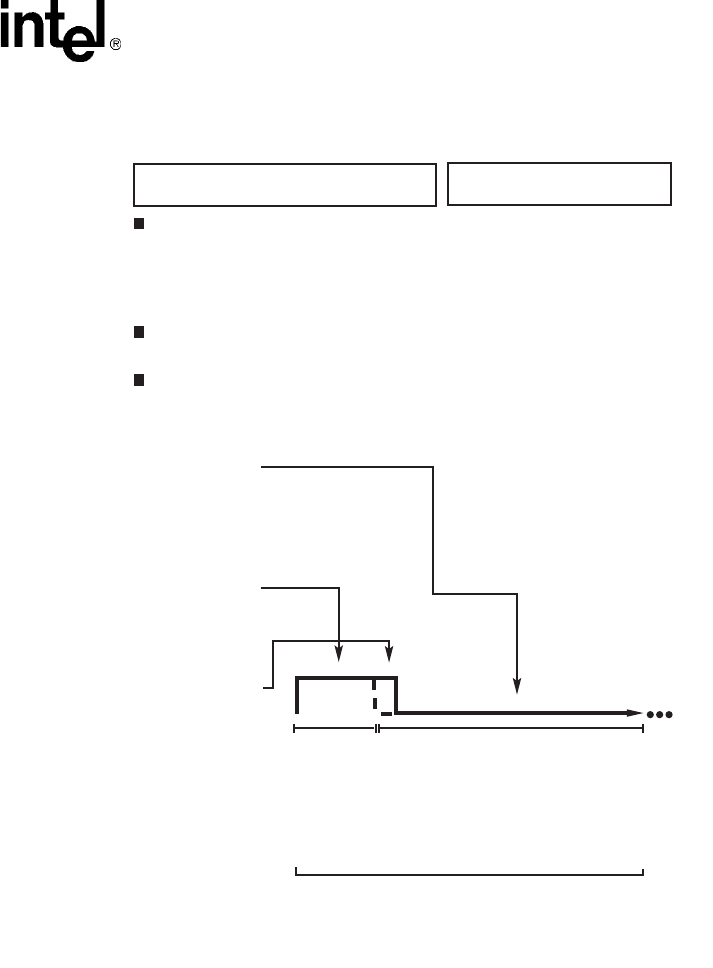
Voice API Programming Guide — June 2005 159
Global Tone Detection and Generation, and Cadenced Tone Generation
Figure 19. Example of Custom Cadenced Tone Generation
Signal Description:
Repetition of combined tones
(440 = 480 Hz) ON for 0.8 to
1.2 seconds, followed by 440
Hz tone ON for 0.2 seconds,
and tone OFF for 2.7 to 3.3
seconds applied within a power
range of -14.5 to 17.5 dBm.
Note:
Dialogic provides a predefined
set of standard call progress
signals that can be generated
by dx_playtoneEx(). This
example shows how you would
define the Special Audible Ring
Tone 1 as a custom cadence
tone if it were not already in the
standard set as
CP_RINGBACK1_CALLWAIT.
Description of the Cadence
Tome Used in this Example
Define the Signal as a
Dialogic Custom Cadence Tome
Set the TN_GENCAD Parameters
tngencad.cycles = 255;
tngencad.numsegs = 2;
tngencad.offtime (0) = 0;
tngencad.offtime (1) = 300;
dx_bidtngen(&tgencad.tone(0),440, 480, -16, -16,
100)
Call thhe dx_playtoneEx( )
dx_playtoneEx (dxxxdev, &tngencad, tpt, EV_SYNC)
TN_GENCAD tngencad
cycles = 255
numsegs = 2
offtime(0) = 0
offtime(1) = 300
offtime(2) = 0
offtime(3) = 0
TN_GEN tone (0)
dflag(0) = 0
tgfreq1(0) = 440
tgfreq2(0) = 480
tg_amp11(0) = -16
tg_amp12(0) = -16
tg_dur(0) = 100
TN_GEN tone (1)
dflag(1) = 0
tgfreq1(1) = 440
tgfreq2(1) = 0
tg_amp11(1) = -16
tg_amp12(1) = 0
tg_dur(1) = 20
TN_GEN tone (2)
dflag(2) = 0
tgfreq1(2) = 0
tgfreq2(2) = 0
tg_amp11(2) = 0
tg_amp12(2) = 0
tg_dur(2) = 0
TN_GEN tone (3)
dflag(3) = 0
tgfreq1(3) = 0
tgfreq2(3) = 0
tg_amp11(3) = 0
tg_amp12(3) = 0
tg_dur(3) = 0
The TN_GENCAD Definition and
Resulting Signal
Segment 1
440 = 480 Hz
dual tone at -16
dB with on-time
of 100 (10ms
units)
and no
off time.
Segment 2
SIngle tone of 440 Hz at
-16 dB with on-time of
20 (10ms units) and off-
time of 300 (or 3
Cycle:
2 segments repeating indefinitely, or until a tpt termination
occurs.
440+480
Hz
100
20
440
Hz
-16
dB
300










