Installation guide
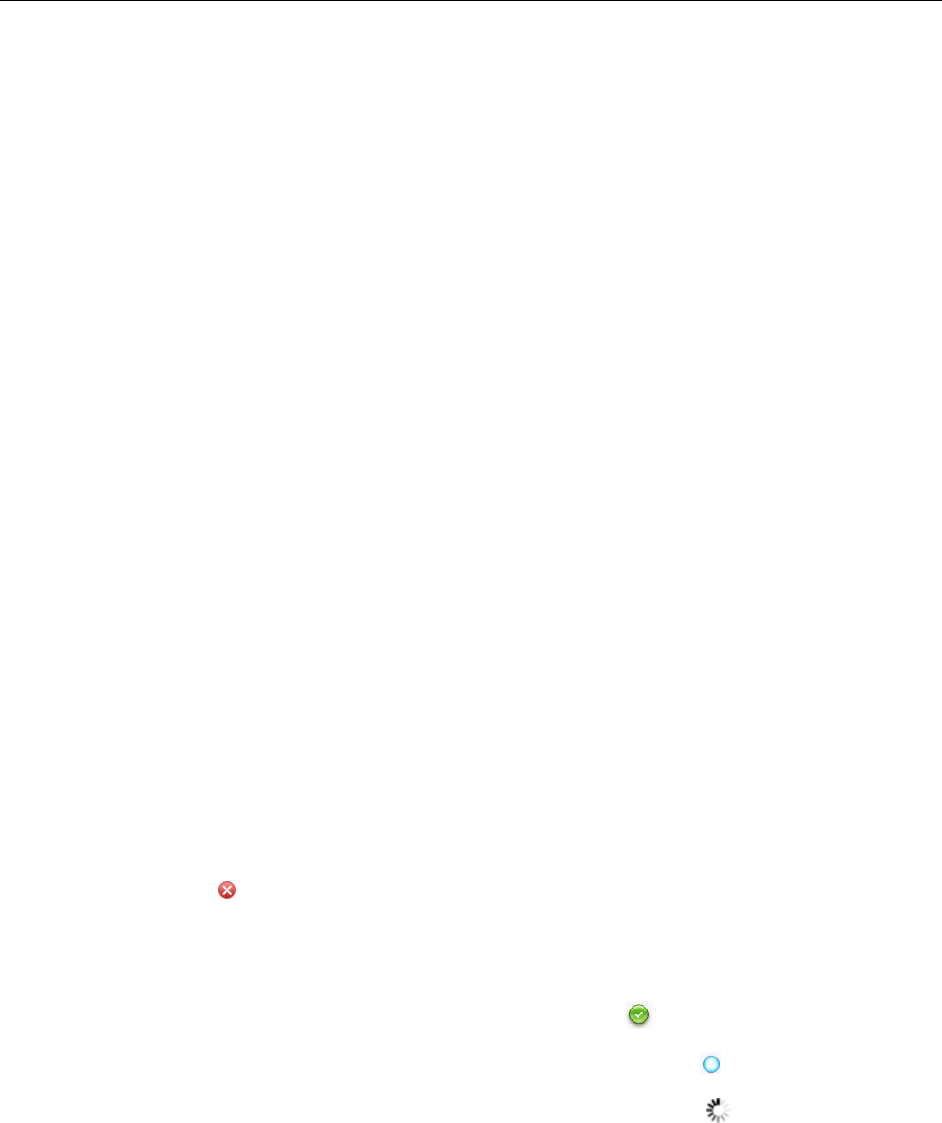
Installation Guide
9
3 Installing the Suite
You can install the Suite using the installation disk provided or by
downloading the installation package from the Intel
®
download center.
Note: Before installing the Suite, ensure that the time of the server is
correct.
To install the Suite on the server, follow the steps below:
1 If you are installing the Suite using the installation disk provided,
insert the installation disk. If you are installing the Suite using the
installer available at the Intel
®
download center, click on the
Download button.
2 The Welcome screen appears.
3 Click Continue. The License screen appears.
4 Read the license agreement.
Note: You must read the End User License Agreement (EULA) fully to
understand the terms and conditions. You cannot install the Suite
without accepting the EULA. If you Disagree to abide by the EULA,
the installation halts and reverts to the Welcome screen.
If you agree to abide by the license agreement and want to continue
with the installation, click Agree.
5 The Installation Status screen appears.
Prerequisite Checker verifies system compatibility and whether
prerequisite software are available on the server.
If the server does not meet the system requirements, they are indicated
by .
Note: If you have not logged in as Administrator or if the server does not
meet the system requirements, the Install button is disabled.
Software that are installed are indicated by .
Software that need to be installed are indicated by .
Software that are getting installed are indicated by .










