Frozen Dessert Maker User Manual
Table Of Contents
- Intel® Desktop Board DG35EC Product Guide
- Revision History
- Preface
- Contents
- 1 Desktop Board Features
- 2 Installing and Replacing Desktop Board Components
- Before You Begin
- Installation Precautions
- Installing the I/O Shield
- Installing and Removing the Desktop Board
- Installing and Removing a Processor
- Installing and Removing Memory
- Installing and Removing a PCI Express x16 Card
- Connecting the Diskette Drive Cable
- Connecting the IDE Cable
- Connecting Serial ATA (SATA) Cables
- Connecting to the Internal Headers and Connectors
- Connecting to the Onboard Audio System
- Connecting Chassis Fan and Power Supply Cables
- Setting the BIOS Configuration Jumper
- Clearing Passwords
- 3 Updating the BIOS
- A Error Messages and Indicators
- B Regulatory Compliance
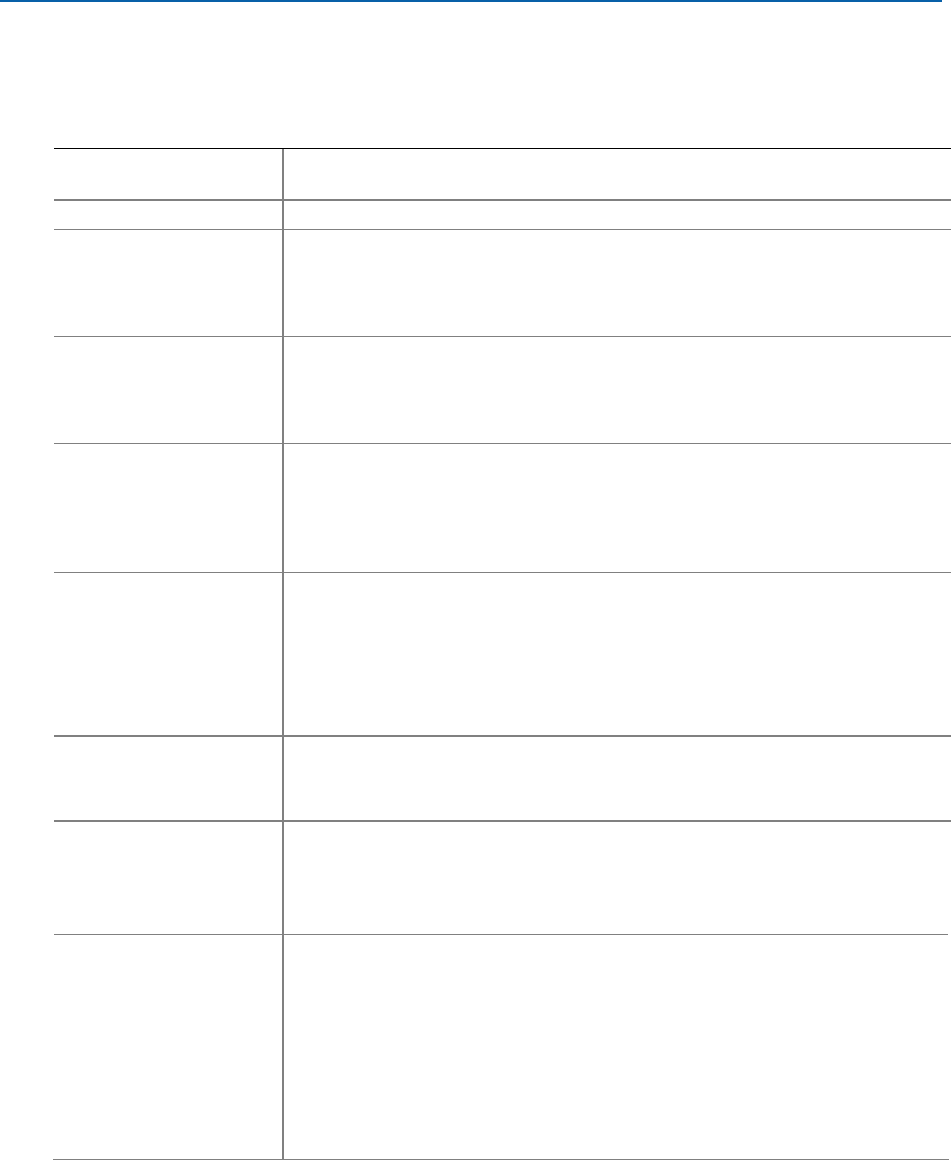
9
1 Desktop Board Features
This chapter briefly describes the features of Intel
®
Desktop Board DG35EC. Table 1
summarizes the major features of the Desktop Board.
Table 1. Feature Summary
Form Factor
microATX (243.84 millimeters [9.60 inches] x 243.84 millimeters
[9.60 inches])
Processor Support for an Intel
®
processor in the LGA775 package
Main Memory
• Four 240-pin, DDR2 1.8 V SDRAM Dual Inline Memory Module
(DIMM) sockets
• 800/667 MHz single or dual channel DDR2 SDRAM interface
• Support for up to 8 GB of system memory
Chipset Intel
®
G35 Express Chipset consisting of:
• Intel G35 Express Chipset Graphics and Memory Controller Hub
(GMCH)
• Intel
®
82801HB I/O Controller Hub (ICH8)
Graphics
• Intel G35 Express Chipset with
Intel
®
Graphics Media Accelerator
X3500 (Intel
®
GMA X3500)
• Support for dual independent displays via VGA/DVI-D
• One PCI Express* x16 connector supporting PCI Express graphics
add-in cards
Audio
• Onboard subsystem, featuring:
― Independent multi-streaming 6-channel (5.1) and 2-channel
stereo
― Intel
®
High Definition Audio interface
― RealTek* ALC888S audio codec
― S/PDIF connector
Expansion
Capabilities
• One PCI Express x16 connector
• Two PCI Express x1 connectors
• One PCI* connector
Legacy I/O Support
Legacy I/O Controller that provides:
― One diskette drive interface
― One serial port header
― PS/2* keyboard and mouse ports
Peripheral
Interfaces
• Up to 10 USB 2.0 ports
― Six ports routed to the back panel
― Four ports routed to two USB headers
• Up to two IEEE 1394a ports
― One port routed to the back panel
― One port routed to an IEEE 1394a header
• Four Serial ATA (SATA) channels (3.0 Gb/s) via ICH8
• One IDE interface with ATA-66/100 support (two devices)
continued










