Frozen Dessert Maker User Manual
Table Of Contents
- Intel® Desktop Board DG35EC Product Guide
- Revision History
- Preface
- Contents
- 1 Desktop Board Features
- 2 Installing and Replacing Desktop Board Components
- Before You Begin
- Installation Precautions
- Installing the I/O Shield
- Installing and Removing the Desktop Board
- Installing and Removing a Processor
- Installing and Removing Memory
- Installing and Removing a PCI Express x16 Card
- Connecting the Diskette Drive Cable
- Connecting the IDE Cable
- Connecting Serial ATA (SATA) Cables
- Connecting to the Internal Headers and Connectors
- Connecting to the Onboard Audio System
- Connecting Chassis Fan and Power Supply Cables
- Setting the BIOS Configuration Jumper
- Clearing Passwords
- 3 Updating the BIOS
- A Error Messages and Indicators
- B Regulatory Compliance
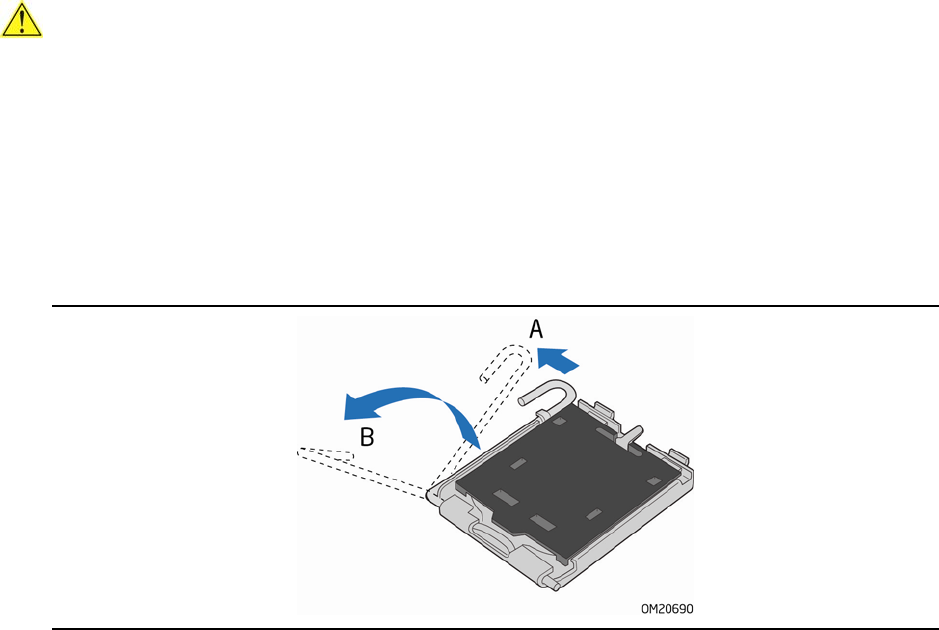
Installing and Replacing Desktop Board Components
29
Installing and Removing a Processor
Instructions on how to install the processor to the Desktop Board are given below.
Installing a Processor
CAUTION
Before installing or removing the processor, make sure the AC power has been
removed by unplugging the power cord from the computer; the standby power LED
should not be lit (see Figure 3 on page 22). Failure to do so could damage the
processor and the boar
d.
To install a processor, follow these instructions:
1. Observe the precautions in "Before You Begin" on page 25.
2. Open the so
cket lever by pushing the lever down and away from the socket
(Figure 6, A and B).
Figure 6. Lift the Socket Lever










