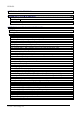ECB-870 Intel Pentium 4 Full-size CPU Card with Dual 10/100 Base-Tx Ethernet User's Manual

User’s Manual
Evalue Technology Inc.
4.4 In Case of Problems.............................................................................................46
4.5 Main Menu.............................................................................................................46
4.5.1 Setup Items ...............................................................................................................47
4.5.2 Standard CMOS Setup ..............................................................................................48
4.5.3 Advanced CMOS Setup Defaults...............................................................................51
4.5.4 Advanced Chipset Setup Defaults..............................................................................54
4.5.5 Integrated Peripherals Setup Defaults .......................................................................57
4.5.6 Power Management Setup Defaults...........................................................................61
4.5.7 PnP/ PCI Setup Defaults............................................................................................65
4.5.8 PC Health Status Setup Defaults...............................................................................67
4.5.9 Current CPUFAN , CHASFAN & PWRFAN Speed ....................................................67
4.5.10 Load Fail-Safe Defaults .............................................................................................70
4.5.11 Load Optimized Defaults............................................................................................70
4.5.12 Set Supervisor/User Password ..................................................................................71
4.5.13 Save & Exit Setup......................................................................................................71
4.5.14 Exit Without Saving....................................................................................................71
4.6 Flash BIOS Utility.................................................................................................71
5. DRIVER INSTALLATION..........................................................................................72
5.1 Driver Installation for Ethernet Adapter .............................................................72
5.1.1 Windows 9x ...............................................................................................................72
5.1.2 Windows NT 4.0 Ethernet Installation........................................................................77
5.2 Driver Installation for Display Adapter...............................................................82
5.2.1 Windows 9x ...............................................................................................................82