Product guide
Table Of Contents
- Intel® Desktop Board DH57JG Product Guide
- Revision History
- Preface
- Contents
- 1 Desktop Board Features
- 2 Installing and Replacing Desktop Board Components
- Before You Begin
- Installation Precautions
- Installing the I/O Shield
- Installing and Removing the Desktop Board
- Installing and Removing a Processor
- Installing and Removing System Memory
- Installing and Removing PCI Express x16 Graphics Cards
- Connecting Serial ATA (SATA) Cables
- Connecting to the Internal Headers
- Connecting to the Audio System
- Connecting Chassis Fan and Power Supply Cables
- Setting the BIOS Configuration Jumper
- Clearing Passwords
- Replacing the Battery
- 3 Updating the BIOS
- A Error Messages and Indicators
- B Regulatory Compliance
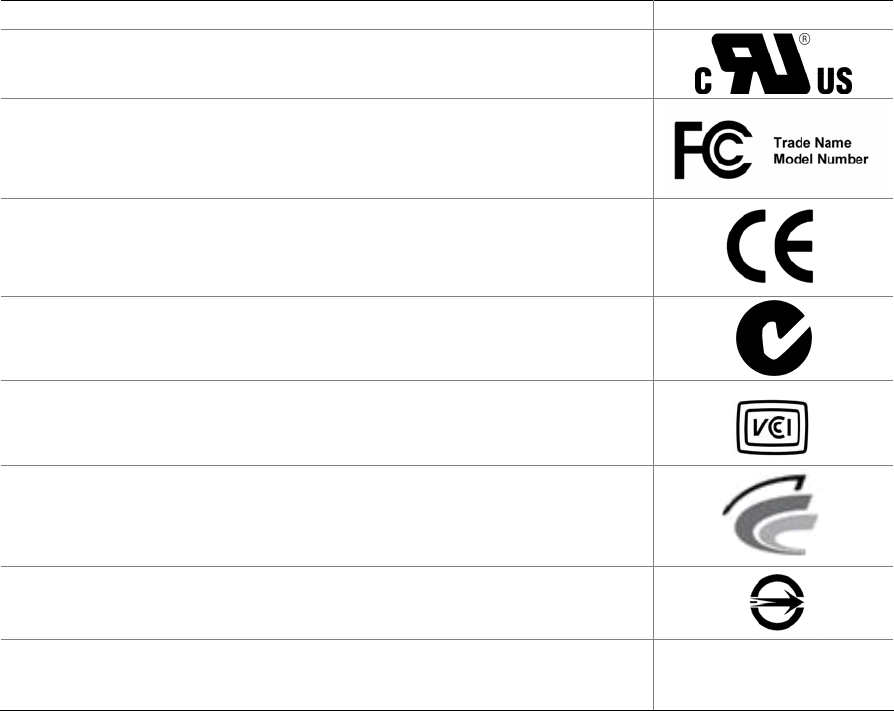
Intel Desktop Board DH57JG Product Guide
76
Product Certifications
Board-Level Certification Markings
Intel Desktop Board DH57JG has the product certification markings shown in Table 23.
Table 23. Product Certification Markings
Description Mark
UL joint US/Canada Recognized Component mark. Includes adjacent
UL file number for Intel Desktop Boards: E210882.
FCC Declaration of Conformity logo mark for Class B equipment.
Includes Intel name and DH57JG model designation.
CE mark. Declaring compliance to European Union (EU) EMC
directive and Low Voltage directive.
Australian Communications Authority (ACA) and New Zealand Radio
Spectrum Management (NZ RSM) C-tick mark. Includes adjacent
Intel supplier code number, N-232.
Japan VCCI (Voluntary Control Council for Interference) mark.
S. Korea KCC (Korean Communications Commission) mark. Includes
adjacent KCC certification number: CPU-DH57JG (B).
Taiwan BSMI (Bureau of Standards, Metrology and Inspections)
mark. Includes adjacent Intel company number, D33025.
Printed wiring board manufacturer’s recognition mark. Consists of a
unique UL recognized manufacturer’s logo, along with a flammability
rating (solder side).
V-0










