Product guide
Table Of Contents
- Intel® Desktop Board DH57JG Product Guide
- Revision History
- Preface
- Contents
- 1 Desktop Board Features
- 2 Installing and Replacing Desktop Board Components
- Before You Begin
- Installation Precautions
- Installing the I/O Shield
- Installing and Removing the Desktop Board
- Installing and Removing a Processor
- Installing and Removing System Memory
- Installing and Removing PCI Express x16 Graphics Cards
- Connecting Serial ATA (SATA) Cables
- Connecting to the Internal Headers
- Connecting to the Audio System
- Connecting Chassis Fan and Power Supply Cables
- Setting the BIOS Configuration Jumper
- Clearing Passwords
- Replacing the Battery
- 3 Updating the BIOS
- A Error Messages and Indicators
- B Regulatory Compliance
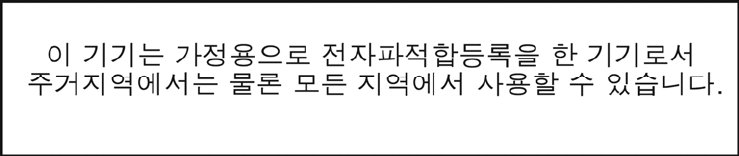
Regulatory Compliance
75
Korean Class B statement translation: This is household equipment that is certified to
comply with EMC requirements. You may use this equipment in residential
environments and other non-residential environments.
Ensure Electromagnetic Compatibility (EMC)
Compliance
Before computer integration, make sure that the power supply and other modules or
peripherals, as applicable, have passed Class B EMC testing and are marked
accordingly.
Pay close attention to the following when reading the installation instructions for the
host chassis, power supply, and other modules:
• Product certifications or lack of certifications
• External I/O cable shielding and filtering
• Mounting, grounding, and bonding requirements
• Keying connectors when mating the wrong connectors could be hazardous
If the power supply and other modules or peripherals, as applicable, are not Class B
EMC compliant before integration, then EMC testing may be required on a
representative sample of the newly completed computer.










