Product guide
Table Of Contents
- Intel® Desktop Board DH57JG Product Guide
- Revision History
- Preface
- Contents
- 1 Desktop Board Features
- 2 Installing and Replacing Desktop Board Components
- Before You Begin
- Installation Precautions
- Installing the I/O Shield
- Installing and Removing the Desktop Board
- Installing and Removing a Processor
- Installing and Removing System Memory
- Installing and Removing PCI Express x16 Graphics Cards
- Connecting Serial ATA (SATA) Cables
- Connecting to the Internal Headers
- Connecting to the Audio System
- Connecting Chassis Fan and Power Supply Cables
- Setting the BIOS Configuration Jumper
- Clearing Passwords
- Replacing the Battery
- 3 Updating the BIOS
- A Error Messages and Indicators
- B Regulatory Compliance
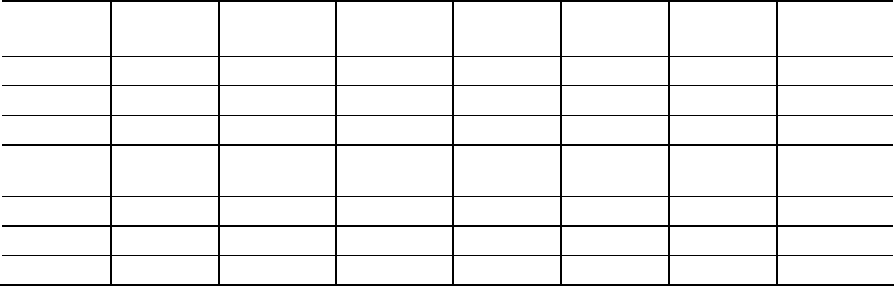
Intel Desktop Board DH57JG Product Guide
18
Audio Subsystem
The board supports Intel High Definition Audio through a Realtek ALC889 audio codec
as well as through the HDMI interface.
The Realtek ALC889-based audio subsystem provides the following features:
• Advanced jack sense for the back panel audio connectors that enables the audio
codec to recognize the device that is connected to an audio port
• Stereo input and output via back panel connectors
• Headphone and Mic in functions for front panel audio connectors
• 108 dB Signal-to-Noise ratio (SNR) playback (DAC) quality and 104 dB SNR
recording (ADC) quality
• Content protection for full-rate loss-less DVD Audio and Blu-ray Disc* audio
content playback (with selected versions of media player software)
The audio subsystem supports the following audio interfaces:
• 7.1 analog back panel audio connectors
• Optical S/PDIF-out back panel audio connector
• S/PDIF-out header with support for optical or coaxial S/PDIF output
• Front panel audio header with support for Intel HD Audio and AC ’97 Audio
Table 5 lists the supported functions of the front pa
nel and back panel audio jacks.
Table 5. Audio Jack Retasking Support
Audio
Jack
Micro-
phone
Head-
phones
Front
Speakers
Line In
Side
Surround
Rear
Surround
Center/
Sub
FP Green Default
FP Pink Default
BP Blue Default
BP Green Control
panel
Default
BP Pink Default
BP Black Default
BP Orange Default










