User's Guide
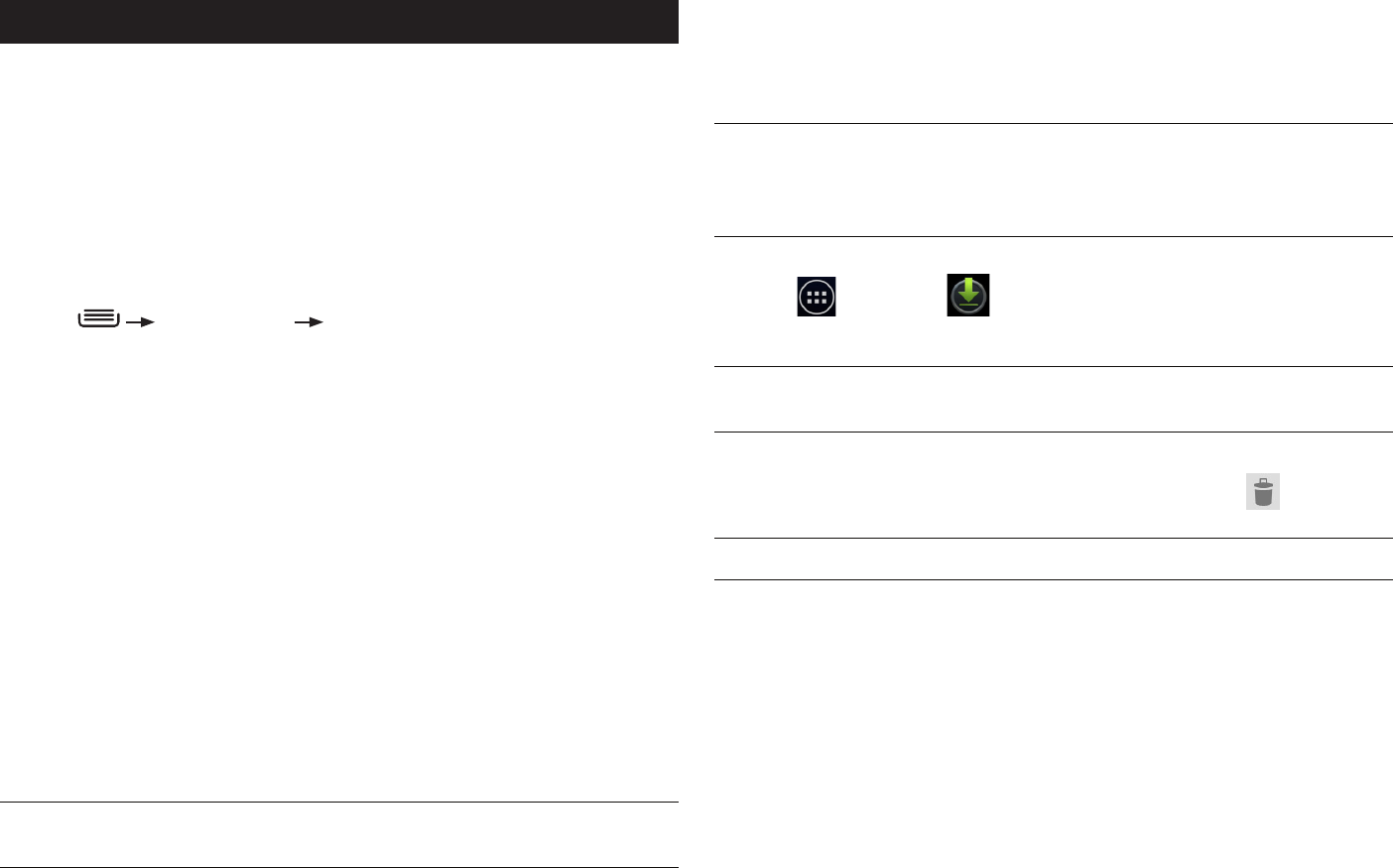
PAGE : 44
15.0 othEr PhonE Functions
15.2 doWnloAds
You can use the Downloads application to view, open, or delete your
downloaded items.
NOTE: All downloaded items are stored on your phone’s device memory,
under the Download directory. You can view and copy items from this folder
by connecting your phone to your computer, as described in Transfer Files
between your Phone and Computer.
To use the Downloads app:
1. Touch , then touch .
2. Touch an item to open it.
NOTE: You can touch a header (such as “Today” or “Last month”) to expand
or conceal all downloaded items under that header.
To delete a downloaded item:
• Touch the checkbox next to an item to select it, then touch .
TIP: You can uncheck the selected checkboxes.
15 othEr PhonE Functions
Your phone has several other functions, including downloads, navigation, and
automatic updates.
15.1 uPdAtinG soFtWArE
As updated versions of your phone’s software become available, you can
download them directly onto your phone over a Wi-Fi connection. There are
three ways in which your phone can be updated:
Manually check for and install updates:
1. Press System settings About Phone.
2. Touch System updates and then touch Update from OTA.
3. If updated software is available, touch Download and Install. You can
monitor the download in the Notifications Panel.
4. When the update is finished downloading, touch Agree to install the new
software.
Insert a new SIM card:
When you insert a SIM card with a different phone number, the phone will
automatically check for software updates. If an update is available, the
phone will display a notification. Open the notificatin and follow the onscreen
prompts to download and install the update.
Automatic polling:
Every 30 days, the phone will automatically check to determine if there
is an update available. If an update is available, the phone will display
a notification. Open the notification and follow the onscreen prompts to
download and install the update.
NOTE: In order to receive updates via OTA by any of these three methods, you
must have Wi-Fi enabled on your phone.










