User's Guide
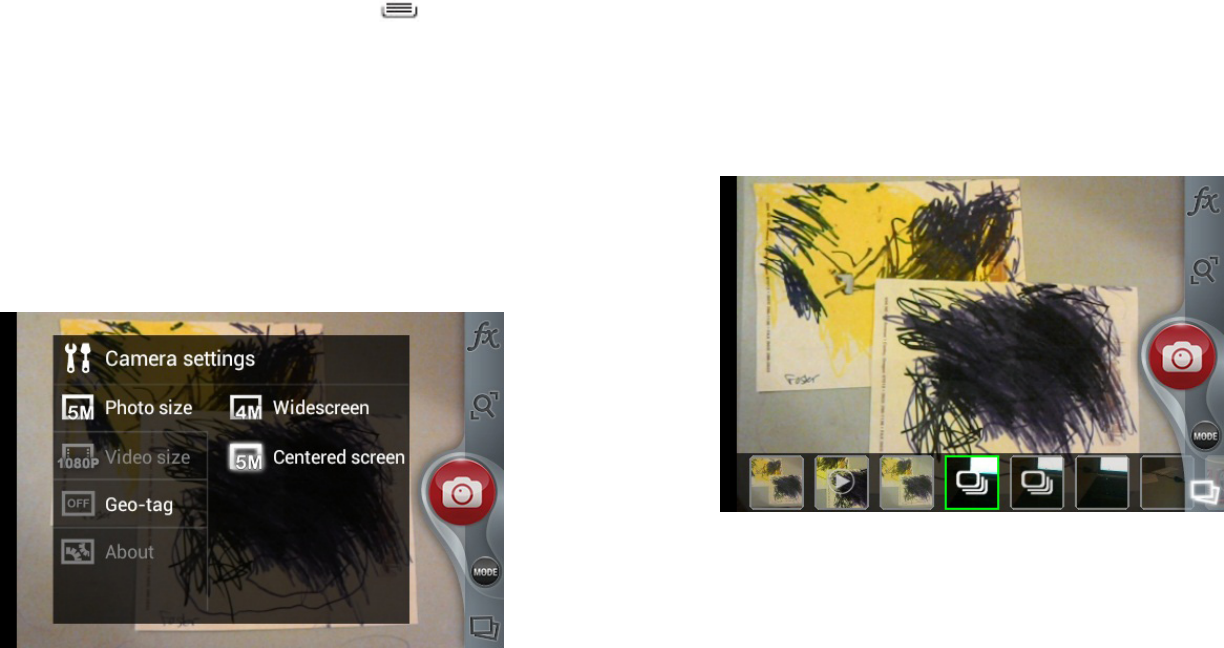
PAGE : 26
6.0 tAkinG Photos & VidEos
6.1 ViEW Your PicturEs & VidEo
Pictures and videos taken with the Camera app are stored in the Social
Gallery app, but they can be previewed within the main camera screen also.
The Social Gallery app displays the pictures and videos you’ve taken on your
phone, downloaded from the web, or uploaded to a synchronized Picasa
account (Google’s web-based photo storage).
To change advanced settings:
Camera settings are available at any time by pressing
. These settings
include: Photo size, Video size, Geo-tag, and About.
Two photo sizes are available. The default size is a widescreen 4MP image;
you may also choose an 5MP image that is in 4:3 format and appears
centered in the screen.
Three different video sizes are available: Full HD (1080p), HD (720p),
or SD (480p).
Geo-tagging can be turned on or off. When it is on, location information will
be captured and stored with your photos.










