User's Guide
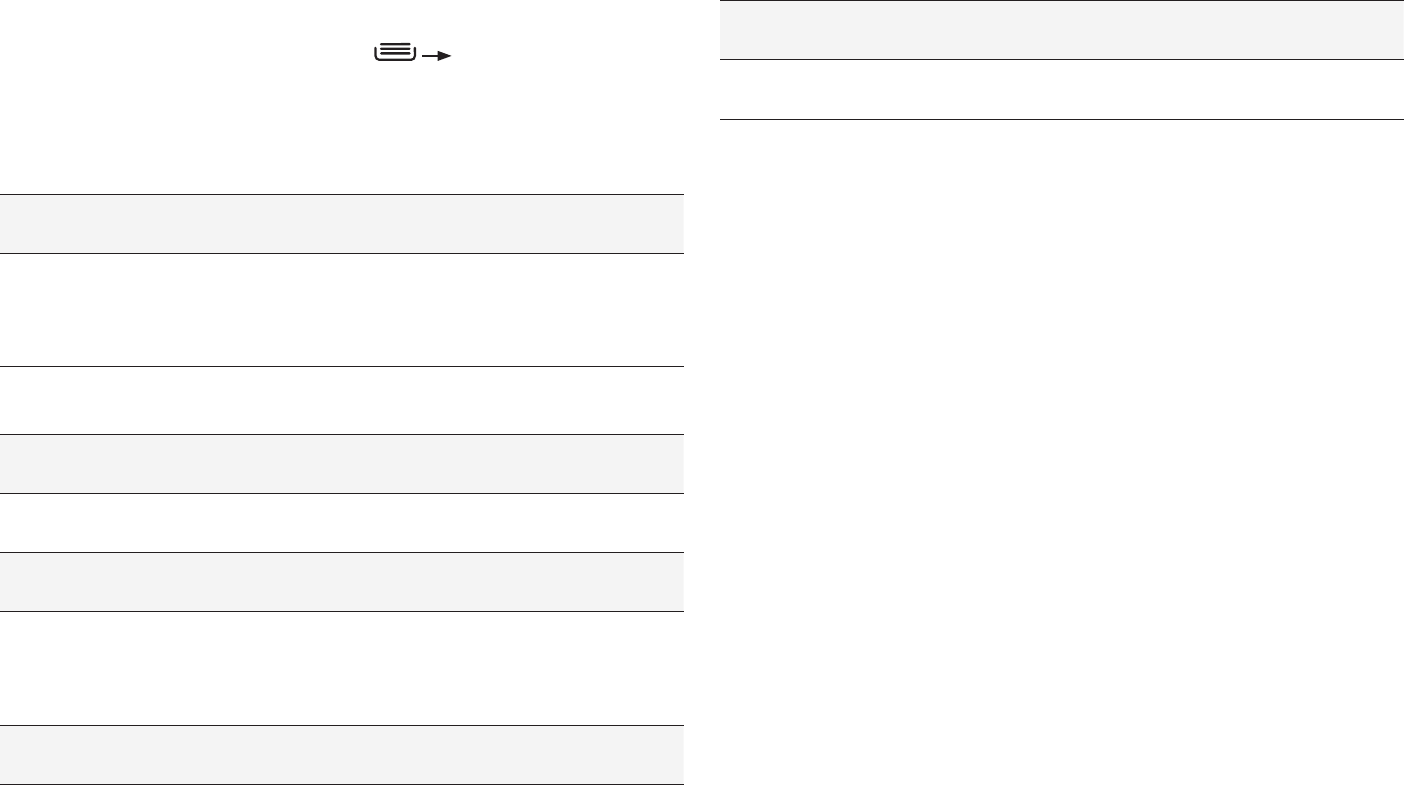
PAGE : 23
5.0 sEndinG & rEcEiVinG MEssAGEs
notiFicAtion sEttinGs
Notifications
Set to show message content, to only show
sender, or to not show notification.
Message alert
Choose a ringtone to play whenever a new
message is received.
5.3 MEssAGE sEttinGs
To specify message settings:
• From the main Messaging window, press Settings.
The following settings are available:
tExt (sMs) MEssAGEs
Delivery reports
Request a delivery report whenever you send a
text message.
Manage SIM card
messages
Open a window where you can work with
messages stored on a SIM card.
NOTE: This option can be useful for retrieving
messages from a previous phone’s SIM card.
MultiMEdiA (MMs) MEssAGEs
Delivery reports
Request a delivery report whenever you send a
multimedia message.
Read reports
Request reports when your multimedia messages
are read or deleted.
Auto-retrieve
Automatically download attachments from
incoming multimedia messages.
Roaming auto-retrieve
Turn on auto-retrieve even when on another
carrier’s network.
NOTE: Turning this option off prevents data
roaming costs.
Creation mode
Select an MMS creation mode for composing
messages.










