User's Guide
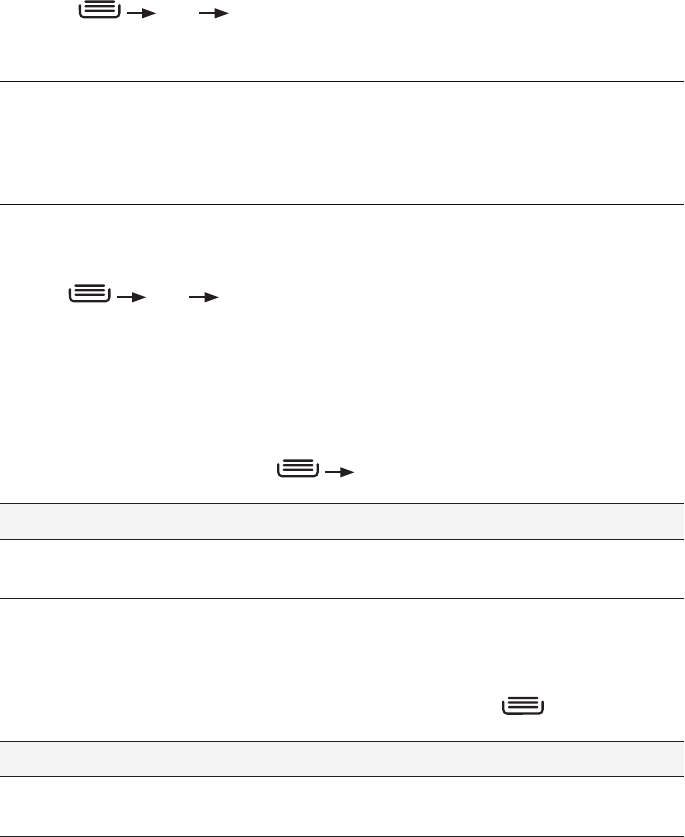
PAGE : 20
4.0 MAkinG & AnsWErinG cAlls
To join contacts:
1. From the Home screen, touch the Contacts icon and then touch a contact.
Press Edit Join.
2. Touch All contacts.
TIP: The name and picture of the contact you select first will be used for the
resulting joined contact.
NOTE: Contacts with the same name from two different accounts are
automatically joined.
To separate contacts:
• From the Home screen, touch the Contacts icon and then touch a contact.
Press
Edit Separate.
4.5 contAct sEttinGs
You can fine-tune how contacts are displayed with the following settings:
To set display options:
• From the Contacts tab, touch Settings.
Sort list by
Set whether contacts are ordered by first or last name.
View contact
names
Set whether contacts display their first or last name first.
You can fine-tune a specific contact’s options with the following settings:
To set contact options:
• From the Contacts tab, touch a contact and then touch
.
Ringtone
Specify the desired ringtone.
All calls to
voicemail
Send the contact’s calls directly to voicemail.










