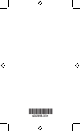User's Guide
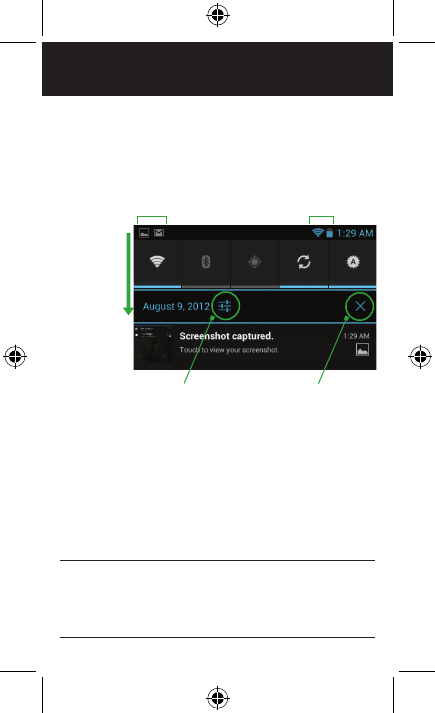
Page: 9
status & notifications
The Status bar shows your phone’s status and notifications.
The Notification panel is your centre for new events—like new
email, voicemail, updates, and more.
notification status icons
Drag down
to display
notifications.
Touch to clear
notifications.
Touch to launch
System settings.
NOTE: Select services are displayed across the top of the
Notification panel (Wi-Fi, Bluetooth, GPS, Account sync, and
Display Brightness). Touch an icon to turn that service ON
or OFF. Services that are ON are illuminated and have a blue
bar beneath them.