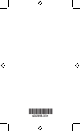User's Guide
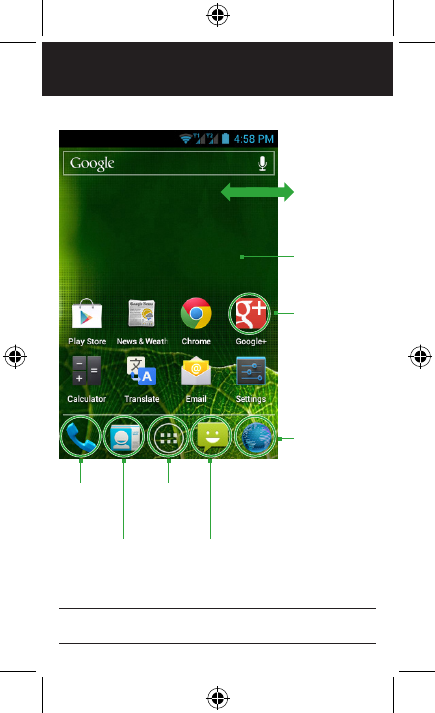
Page: 8
home screen & apps
TIP: To move an icon, touch and hold it, then drag the icon
to a new location.
Swipe left or
right to see
more panels.
Touch and
hold to change
the wallpaper.
Touch an app
to open it.
Touch to
send a text
message.
Touch to
browse the
web.
Touch to
view all
apps.
Touch
to view
contacts.
Touch to
make a
call.