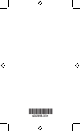User's Guide
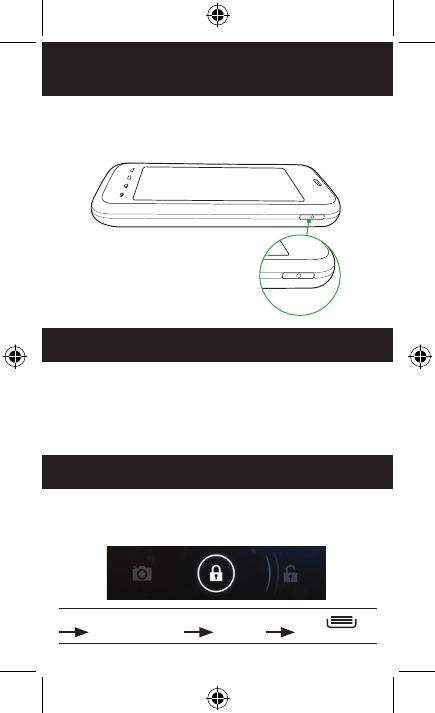
Page: 7
turn the phone on and off
sleep / lock / wake
unlock phone / camera
Hold down the power button to turn the phone on.
Hold down the power button, then touch Power off to turn
the phone off.
When the power is on, and you want to put the phone in
sleep mode, press the power button.
When the phone is in sleep mode, and you want to wake the
phone, press the power button to bring up the unlock screen.
Unlock your phone by dragging the circle lock to the right.
Launch the Camera app by dragging the circle lock to the left.
TIP: For extra protection, set a security lock. Press
System settings Security Screen lock.