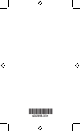User's Guide
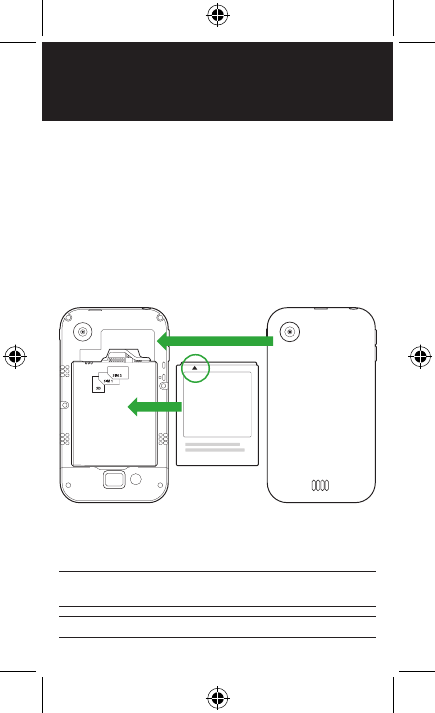
Page: 5
insert battery, SIM cards &
SD card
Turn phone over and locate slot on bottom.
Pull up on slot to remove back cover.
Insert card(s) according to diagram.
Insert battery with arrow pointing to top of phone.
TIP: Data can be enabled on only one SIM card at a time.
The slot labelled SIM 1 is the default position for data usage.
TIP: For additional media storage, insert an SD card.