User's Guide
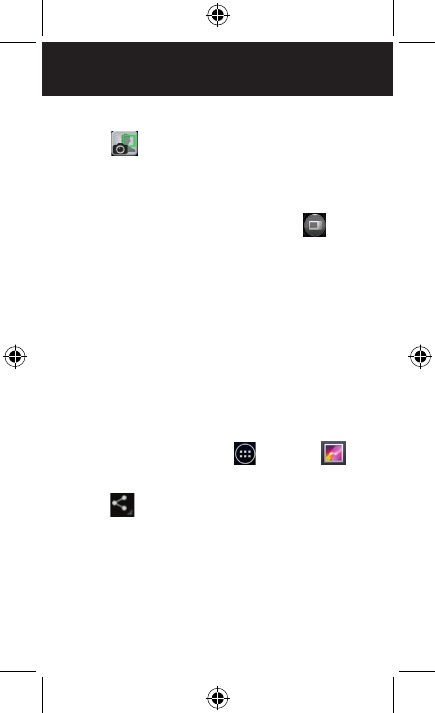
Page: 14
camera & video
Take a picture
1. Touch in your apps.
2. Frame your subject in the camera.
3. Touch the Shutter button to take your picture and save
the image to the Gallery.
For Burst mode, touch MODE, and then touch
. Touch
the Shutter button to take a series of pictures and save the
images to the Gallery.
Shoot a video
1. From the Camera app, touch the Mode button, and then
select the camcorder.
2. Touch the Shutter button to begin recording. When done,
press the Shutter button again to stop recording and save
the video to the Gallery.
Share a photo
1. From the Home screen, touch , then touch .
2. Touch an album to open it, then touch the picture you
want to share.
3. Touch
in the upper right corner.
4. Touch an application for sending the photo (such as Gmail
to email the photo, or Messaging to send the photo via
text messaging).










