User's Guide
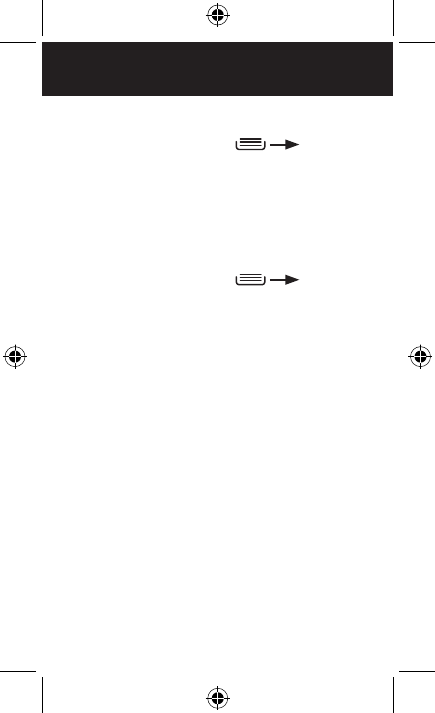
Page: 13
wireless connections
Connect to Wi-Fi
1. From the Home screen, press System
settings.
2. If Wi-Fi is OFF, touch OFF to toggle it on.
3. Touch Wi-Fi. The available networks display.
4. Touch a network, then touch Connect.
Pair Phone with Bluetooth Device
1. From the Home screen, press System
settings.
2. If Bluetooth is OFF, touch OFF to toggle it on.
3. Touch Bluetooth. The available Bluetooth wireless
technology-enabled products display.
4. Select the product you wish to pair.
5. Confirm the product number and touch Pair to pair the
product. Once paired, your phone will automatically
connect with the product.










