User's Guide
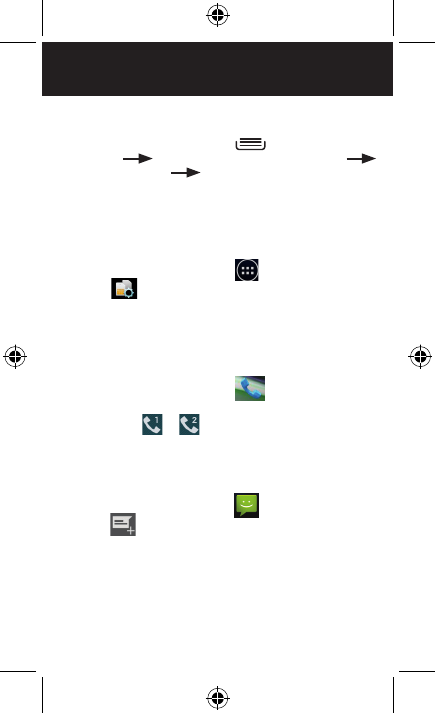
Page: 12
using dual SIM cards
Set 2G or 3G network
1. From the Home screen, press , then touch System
settings
More... (under Wireless & Networks)
Mobile networks
Dual SIM network settings.
2. Choose a tab at the top of the page (SIM 1 or SIM 2),
then touch Use only 2G networks.
Change data SIM settings:
1. From the Home screen, touch .
2. Touch
to launch the SimConfig app.
3. At the bottom of the screen, 1 (by default) is blue and
displays APPS. Touch 2 to use SIM 2 for data.
Place a call
1. From the Home screen, touch .
2. Dial a phone number using the dial pad.
3. Touch either or to place your call using that
particular SIM card.
Send a text
1. From the Home screen, touch .
2. Touch .
3. Enter a recipient’s name.
4. Touch the Enter text field and enter a message.
5. Touch either SIM 1 Send or SIM 2 Send to send your
message using that particular SIM card.










