User's Guide
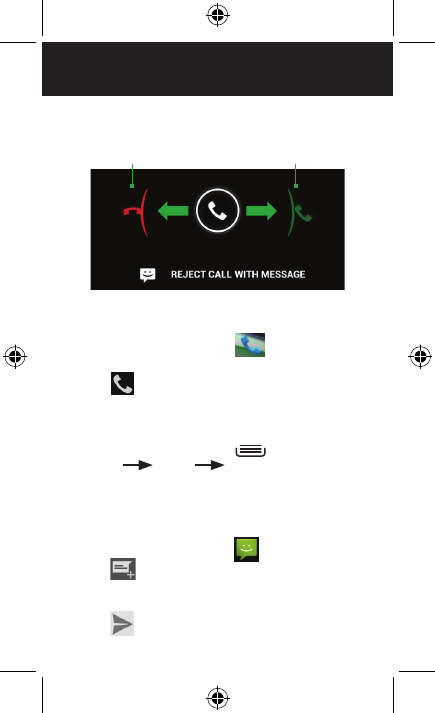
Page: 11
calling & texting
Incoming calls
Place a call
1. From the Home screen, touch .
2. Dial a phone number using the dial pad.
3. Touch to place your call.
Set a ringtone
1. From the Home screen, press , then touch System
settings
Sound Phone ringtone.
2. Touch a ringtone to hear it. Touch OK to select it.
Send a text
1. From the Home screen, touch .
2. Touch .
3. Enter a recipient’s name.
4. Touch the Enter text field and enter a message.
5. Touch
to send your message.
Slide circle here
to reject call.
Slide circle here
to answer call.










