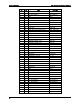Specifications
Intel® Remote Management Module 2 Product Overview
Revision 1.0
3
Once
mounted,
the
media
that
is
remote
to
the
server
appears
local
to
the
server.
This
allows
administrators
to
install
software
or
drivers
on,
or
boot
the
server
from
the
remote
media.
Intel
®
RMM2
-
Virtual
Media
can
be
used
to
complete
these
actions:
Install
a
new
operating
system
on
a
target
server
Install
an
operating
system
upgrade
on
a
target
server
Repair
damaged
operating
system
installs
Transfer files to and from the target server to a remote location
Flash BIOS or other firmware by use of bootable DOS storages
The Intel
®
RMM2 Virtual Media offers to redirect two drives at a time which makes it even more
comfortable to perform remote OS installations and allows access to use additional driver disks
during OS installation.
The
ability
to
recover
from
a
system
hard
drive
crash
to
a
known
good
state
is
also
provided
by
the
combination
of
Intel
®
RMM2
Virtual
Media
and
Intel RMM2
Virtual
Server
Control.
2.5
Remote Console
The
Remote
Console
is
the
redirected
screen,
keyboard
and
mouse
of
the
remote
host
system
where
the Intel
®
RMM2
module
is installed
.
To
use
the
Remote
Console
window
of
your
managed
host
system,
the
browser
must include
a
Java*
Runtime
Environment plug-in.
If
the
browser
has
no
Java
support,
such
as
with
a
small handheld
device,
the user
can
maintain
the
remote
host
system
using
the
administration
forms displayed
by
the
browser.
The
Remote
Console
window
is
a
Java
Applet
that
establishes
its
own
TCP
connection
to
the
Intel RMM2
module.
The
protocol
that
is
run
over
this
connection
is
RFB (Remote
Frame
Buffer
Protocol), not HTTP
nor
HTTPS
Starting
the
Remote
Console
opens
a
new
window to display
the
screen
content
of
the
host
system.
The
Remote
Console
acts
as
if
the administrator
was
sitting
directly
in
front of
the
screen
of
his/her
remote
system.
That
means
keyboard
and
mouse
can
be
used
in
the
usual
way.
2.6
Hardware
Feature
Set
KIRA100 ARM 9 Processor at 200 MHz
Dedicated
Out-o
f-
Band
(OOB)
10/100Mbit Ethernet Network Interface Chip
32 MB CPU SDRAM
8 MB VSC SDRAM (Flash Memory)
USB 2.0 High Speed Interface
15-bit DVO Interface
Video
i
nput
at
up
to
1600 X 1200
Resolution
at
60
Hz
High
Speed
Fast
Management
Link
(FML)
Interface
to
BMC
IPMB (Intelligent Platform Management Bus)
LPC (Low Pin Count)