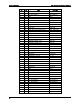Specifications
Product Overview Intel® Remote Management Module 2
Revision 1.0
2
Highest Security Standards using up to 256 bit SSLv3, Certificate Management, Event
Logging and State-of-the-Art Authentication Methods
2.3
Web Front-end
The
Intel
®
RMM2
module
features
an
embedded
operating
system
and
applications
offering
a
variety
of standardized
interfaces.
The
interfaces
are
accessed
using
the
TCP/IP
protocol
family,
thus
they
can
be accessed
using
the
built-in
Ethernet
adapter
r.
The
Intel
®
RMM2
Web
Front-end
is
a
Graphical User Interface (GUI). It
offers
convenient
and
secure
access
to
Open the Remote Console
Virtual Media
System Health
User Management
KVM Settings
Device Settings
Intel RMM2 Maintenance information
Using
a
standard
web
browser
on
the
administrator’s
client
computer,
the
Intel RMM2
Web
GUI
provides
Virtual Presence to the server.
It offers the user
the
ability to:
O
btain detailed system information
Perform virtual media transfers
C
ontrol
power and
reset
the
server
In addition, the Intel
®
RMM2 allows the user to open a Remote console, see the screen of the
target system and work with all applications as if he/she was seated at the system.
All
network
communication
with
the
Intel
®
RMM2
is
secured
using
industry
standard
authentication,
encryption,
and
access
control
mechanisms.
Access
to
the
Intel RMM2
Web
Console
is
controlled
by
a
user-based
security
system.
2.4
Virtual
Media
The
Intel
®
RMM2
provides
Virtual
Media,
which
is
USB
remote
storage
redirection
over
TCP/IP,
using
the
dedicated
LAN
interface.
Administrators use
Intel
®
RMM
Virtual
Media
to:
Upload a floppy image to the
Intel
®
RMM2,
maximum size of 1.44 MB.
Access a CD-ROM / DVD-ROM image on a Windows Share (SAMBA).
Redirect CD-ROM / DVD-ROM drives, hard drives, or other mass storage medium
,
that
is
physically
local
to
the
administrator’s
client
computer,
to appear as USB mass storage
device on the target server. Additional client software is available for Windows*.