User's Manual
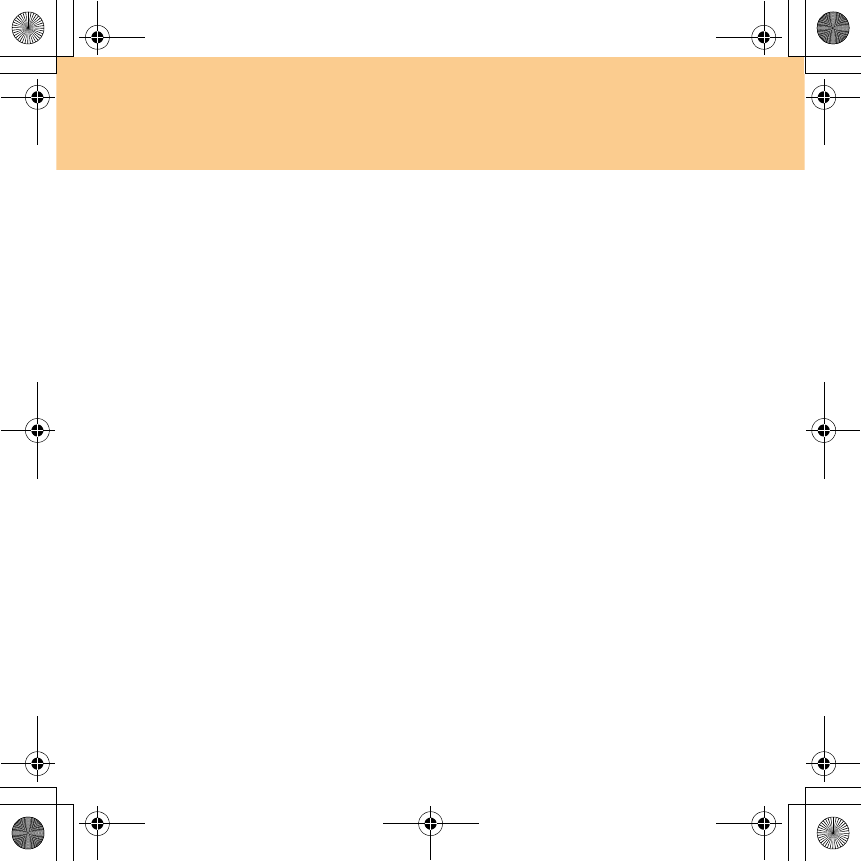
54
Chapter 5. Troubleshooting
The computer does not start from a device you want.
See the Boot menu of the BIOS Setup Utility. Make sure that the “Boot
priority order” in the BIOS Setup Utility is set so that the computer starts
from the device you want.
Also make sure that the device from which the computer starts is
enabled. In the Boot menu in the BIOS Setup Utility, make sure that the
device is included in the “Boot priority order” list.
Press F12 when the Lenovo logo appears on the screen while the
computer is starting up to select the device you want the computer starts
from.
Y550P UG V1.0_en.book Page 54 Monday, July 13, 2009 11:36 AM










