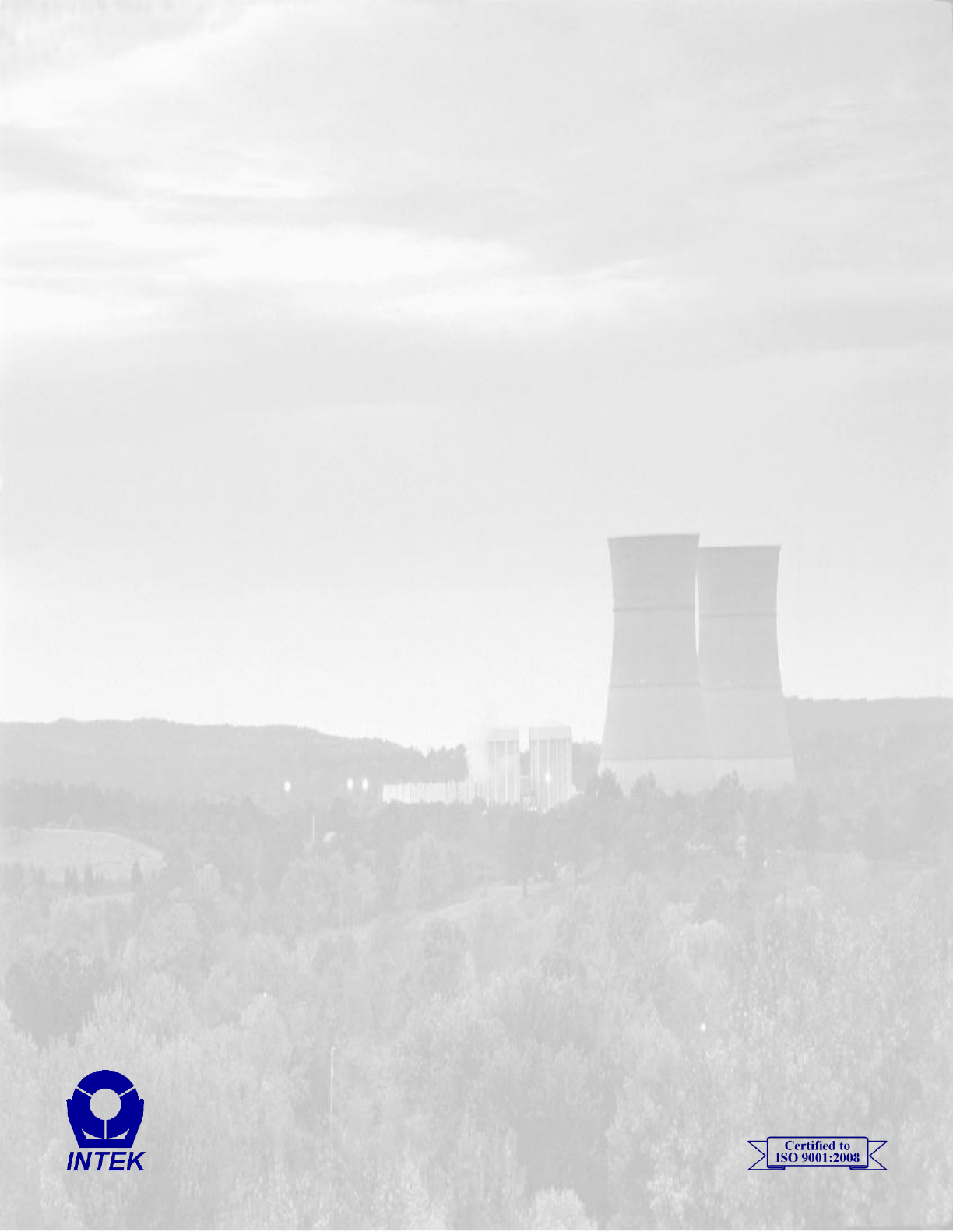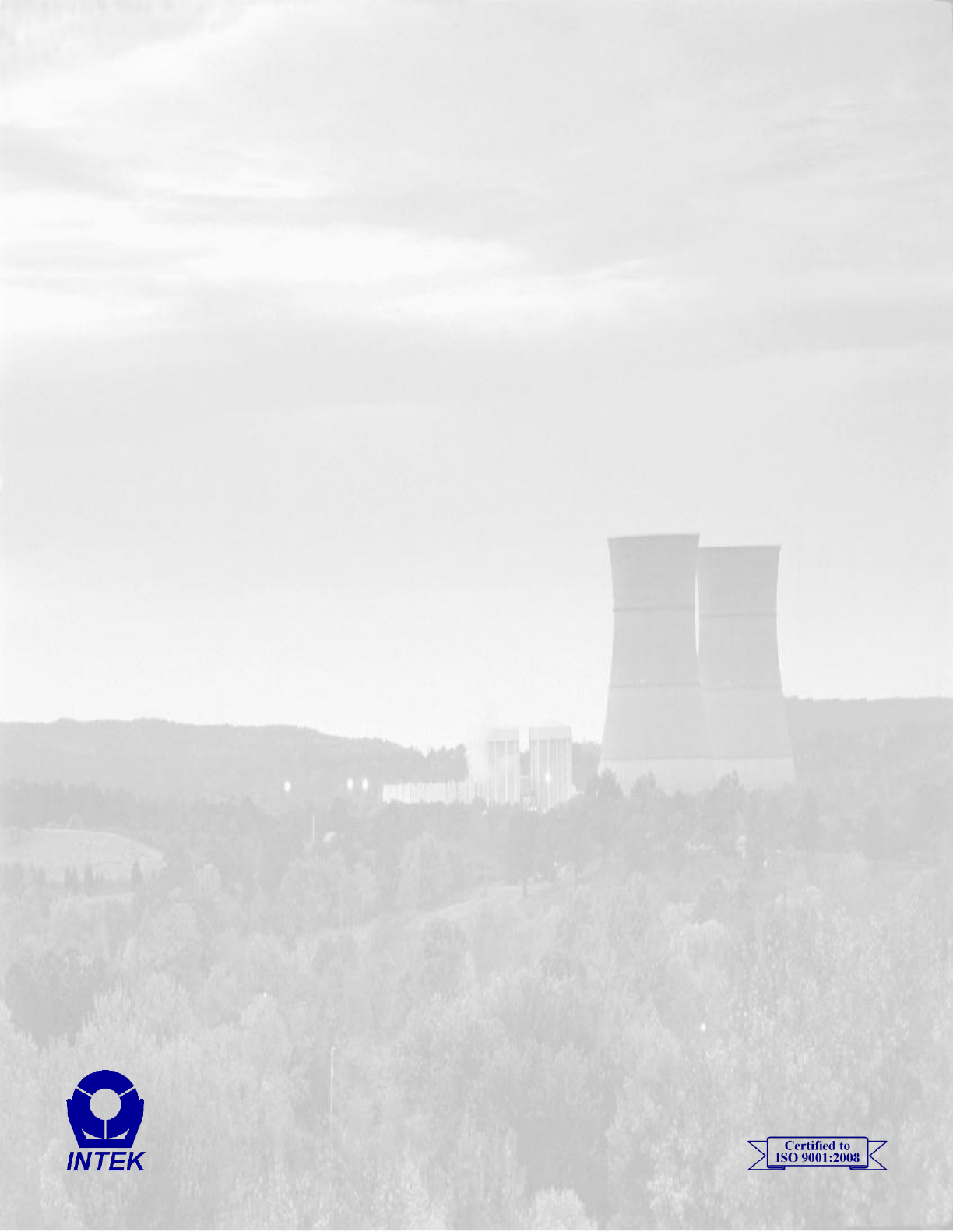CONDENSER MONITORING SYSTEM with RheoVac® and Rheotherm® Instruments Installation & Operation Manual
Intentionally left blank
TABLE OF CONTENTS SECTION 1 - GENERAL INFORMATION ...............................................................................................1 1.1 INTEK’S POWER INDUSTRY SERVICES ................................................................................................................ 1 1.2 PURPOSE AND FUNCTION ....................................................................................................................................... 2 1.
WARRANTY Intek, Inc.
SECTION 1 - GENERAL INFORMATION 1.1 INTEK’S POWER INDUSTRY SERVICES Intek manufactures RheoVac condenser and air in-leak monitors, Rheotherm circulating water flow and fouling meters, flow meters, flow switches, as well as specialty temperature and pressure measurement instruments. These specialty instruments for the power industry provide continuous monitoring of critical steam surface condenser parameters important to plant thermal performance and life cycle.
1.2 PURPOSE AND FUNCTION The Condenser Monitoring System (CMS) integrates unique instruments allowing comprehensive examination of condenser performance. These unique instruments are specifically designed to provide direct measurement of performance degradation mechanisms and data that exceed the requirements of instrumentation outlined in ASME PTC 12.2.
1.3 TECHNICAL SPECIFICATIONS – check custom page to determine which components apply to your CMS 1.3.
1.3.3 Rheotherm Cooling Water Flow and Fouling (CWFF) Meters Primary Calibration Accuracy: Better than ±2% of reading Flow Range: 2-20 ft/s (extended range optional) Repeatability: ±0.
1.3.6 High Spatial Density Temperature Sensor Arrays Operating Temperature: 40 to 185°F (5 to 85°C) Accuracy: ±0.15°F Repeatability: ±0.1°F Wetted Surface: Proprietary September 2013 5 © Intek, Inc.
1.4 WARNINGS , PRECAUTIONS AND RECOMMENDATIONS WARNING — Never operate any instruments at or subject them to temperatures or pressures beyond the specified limits. (See Section 1.3) Use reasonable care in handling the RheoVac and PT probes. Do not bend the probes, damage the tips, or obstruct the sensing ports.
SECTION 2 - INSTALLATION 2.1 HARDWARE INSTALLATION 2.1.1 RheoVac Multi-Sensor Probes 2.1.1.1 Selecting a Ball Valve Assembly Location (Hot Tap Compatible) Figure 1: Recommended ball valve assembly locations 1. Select an easy to access location; location should be accessible for probe removal and maintenance. 2. Adhere to locations shown in Figure 1. 3. Verify there is a minimum probe insertion clearance of 4 feet (1.3m) between pipe surface at the tap location and any obstruction, refer to Figure 2. 4.
2.1.1.2 Ball Valve Installation 1. Be sure location is accessible for probe removal and maintenance. 2. Install mounting hardware. Drill a 1½" through-hole, center the thread-o-let over the hole and weld it onto the condenser vacuum pipe (see Figure 2). Thread the ball valve assembly into the thread-o-let. Use thread tape or pipe dope to seal the connection (Alternate: weld thread-o-let to pipe wall, then drill a 1¼" hole in pipe wall using a hot tap drill). 3.
2.1.1.3 Installing/Removing Probe Instruments – refer to Figure 3 1. Power up your RheoVac MSP for at least 30 minutes before inserting probe into the vent line ball valves. DO NOT leave probe in vent line without power or when flooding the condenser. 2. Prepare each probe. Verify stop clamp location (see Figure 3). It is important that the stop clamp is securely in place which determines the position of the multisensor assembly and ensures that the probes do not contact the opposite pipe wall.
2.1.2 PT Probes The PT probe(s) is installed through a ball valve similar to that shown in Figure 2 and Figure 3. Special instructions, where applicable, are provided by Intek (see SECTION 8 - CUSTOM INFORMATION). 2.1.3 Rheotherm CWFF Meters and Temperature Sensors These instruments are installed by Intek Inc. or under Intek Inc.’s supervision. The installation ensures proper seating/anchoring of the sensors in the selected locations.
2.2 ELECTRICAL CONNECTIONS A typical system with a model 950 RheoVac MSP is shown in Figure 4. Additional instruments can be connected to the RS-485 bus per the EIA-485 standard. Figure 4: Typical system configuration with one RheoVac MSP IMPORTANT — Inspect and VERIFY these electrical connections carefully. Improper connection could damage electronic components and sensor function.
2.2.1 Main Electronics – contains the SCADA and HMI components 1. Transmitter(s) Power/COM: A DeviceNet 5711 cable is used all probe/sensor/4-20mA transmitters. The color code for this cable is: RS-485 communications: white (A), blue (B) and shield (SH); power: 24Vdc, red (+), and black (). 2. Main Power: Power connection wires should be at least 18 AWG. Connect main power terminals to a dedicated 120 or 240 VAC, single phase, 15-amp circuit. A main power switch is provided near the input power terminals.
2.2.2 Satellite Electronics (only provided with systems that have several instruments) 1. Transmitter(s) Power/COM: A DeviceNet 5711 cable is used for RS485 communication and power for all transmitters. The color code for this cable is: RS-485 communications: white (A), blue (B) and shield (SH); power: 24Vdc, red (+), and black (). 2. Power: Power connection wires should be at least 18 AWG. Connect power terminals to a dedicated 120 or 240 VAC, single phase, 15-amp circuit.
2.2.4 4-20mA Transmitter Box (optional) – For driving eight (8) remote 4-20 mA analog signals The 4-20mA transmitter component is optional, see Figure 7. Note: Intek recommends using the network connection for all data transmissions and communications with the RheoVac MSP. 1. Connect the DeviceNet 5711 cable. The color code for this cable is: RS-485 communications: white (A), blue (B) and shield (SH); power: 24Vdc, red (+), and black (). 2.
Active Configuration Passive Configuration Vdd CAUTION: Do not move config. jumpers if instrument is powered. from RheoVac Supply R2 10 Ohm Terminal Terminal Q1 Q1 RFL2N05 or Equiv. RFL2N05 or Equiv. R1 75 Ohm 05026-1 R1 75 Ohm Isolated Circuit Isolated Circuit Figure 8: 4-20 mA output circuit September 2013 15 © Intek, Inc.
2.2.5 RheoVac MSP and PT Probe Connector Assembly CAUTION — Do not cross thread connection. The probe is supplied with a convenient plugin connector; the male side of the connector is installed in the probe junction box. The female side must be installed onto the supplied DeviceNet™ type 5711 cable once it is run from the Distribution Box to the probe. The wiring detail for the female plug-in connector (Turck p/n B4151-0/9) is shown in Figure 9.
2.2.6 Rheotherm CWFF Meters and Temperature Sensors Connections These instruments are installed by Intek Inc. or under Intek Inc.’s supervision. Special instructions, where applicable, are provided by Intek (see SECTION 8 - CUSTOM INFORMATION). Electrical terminations, cable routing diagrams and more are provided in the CMS Installation Instructions document. September 2013 17 © Intek, Inc.
SECTION 3 - USER INTERFACE AND DATA RETRIEVAL This section presents the standard interface options and typical operations to retrieve data from the system. 3.1 MENUS The standard Main Electronics enclosure for the system serves as a SCADA RTU and HMI. The standard enclosure has a 2x20 alphanumeric display and a 3-button access menu. Larger systems have a standard LCD display and optional touch screen interfaces. Pressing all three buttons (Left+Right+Enter) brings up the 3-button menu.
LCD Alphanumeric Figure 11: 3-Button Menu with Compress Data Highlighted LCD Alphanumeric Figure 12: Compressing and copying screens 3. The file saved to the USB stick is automatically named based on the date of the download. The above example is shown in Figure 13. Figure 13: D-drive explorer view of zip file 4. Copy the CMS_(serial number)_(MMDDYY).zip file to a computer for analysis. For data plotting, tools are available at www.MyCondenser.com.
3.1.2 Change Line Size (i.e., pipe diameter) The CMS instruments are configured at the factory for the line size specified. This is shown in SECTION 8 - CUSTOM INFORMATION. If the probe is moved to a pipe with a different diameter then it is important to change the line size so that the instrument will adjust the measured velocity and report the correct volumetric flow rate. This is accomplished using the “Change Line Size” option. The change line size menu can be accessed through the 3 button menu.
3.1.3 Shutdown The Shutdown command can be accessed through the 3 button menu. Use left and right to scroll through the options until Shutdown is highlighted. Then either wait for the timer to expire or press enter. Then select either Shutdown, Reboot, or Cancel by pressing the enter button. A confirmation message will appear, press enter to accept. If using the LCD, the main application window will close and system diagnostics will run before the system reboots.
3.2 UPLOADING TO INTEK’S SECURE FTP SITE FOR DATA EVALUATION The following instructions can be used to logon to Intek, Inc.’s Secure File Server to upload or download software, files, pictures, etc. An account must first be set-up to permit secure file data transfer. 1. Open any internet browser, i.e., Internet Explorer, Mozilla Firefox, Google Chrome, etc. Type http://sftp.intekflow.com into the address bar and hit enter. The following screens are shown using Internet Explorer. 2.
5. Browse to the file to upload, and then click the Upload button. Click the Close button when finished. 6. For downloading, highlight (single left click) the file to download and click the Download button at the bottom of the screen. 7. Click the Save button and select where to store the file. 8. When finished, click the Logout button at the top right of the screen. September 2013 23 © Intek, Inc.
SECTION 4 - COMMUNICATION METHODS The CMS system supports Modbus TCP (Modbus over Ethernet), RS232/422 serial Modbus and OPC communication protocols. Analog 4-20mA outputs can be supplied as an option. Note: Intek recommends using the network connection for all data transmissions and CMS communications. 4.
Basic Function Codes - The Modbus packet structure is determined by the function code being performed. Some of the basic commands that CMS supports are shown in Table 4.
4.2.1 Modbus TCP Modbus TCP is a way to communicate a Modbus packet over Ethernet. CMS implements a class 0 Modbus TCP communication standard. The CMS communicates Modbus TCP using port 502 with a configurable IP address. Modbus TCP communication can be broken down into three different layers, IP/Ethernet, TCP, and Modbus Protocol.
Table 8: Modbus server global settings Address 0001 0002 Description Restart Modbus Server CMS Serial Port 0003 Baud Rate 0004 0005 Data Bits Stop Bits 0006 Parity 0007 0008 Modbus Address Communication Mode 0009 Conversion Mode 0010 Number of Probes 4.2.2.2 Allowed Values Write ‘1’ to restart Set to ‘0’ internally by CMS System 2400,4800,9600,14400, 19200 bps 7 or 8 0 = 1 stop bit 1 = 1.
4.2.2.4 Modbus data registers (Single Float Mode) In Single Float mode, all of the data values are converted into the 4-byte, big-endian hexadecimal string corresponding to their single-precision float representation. The Modbus client program must be capable of converting these 4-byte values back into single-precision float values. If the client software is unable to make this conversion, the Multiplied Integer mode must be used.
4.2.4 Modbus Troubleshooting Problem 2. 3. Cause System not set for Modbus communication Incorrect Modbus settings Improper wiring 1. Non-optimal multiplier values set 1. The CMS has overflow protection built in. When [process variable]*[multiplier value] exceeds 65535, the instrument automatically lowers the multiplier value to retain a usable output. 1. No response from CMS Not enough data resolution in Multiplied Integer mode Multiplier values are changing September 2013 Solution 29 1. 2.
4.3 OPC – (OLE for Process Control) CMS is equipped with an OPC data server which can publish its process variables across an Ethernet network. The CMS software is compliant with OPC version 2.0. When using OPC we recommend the use of a NTP network time server to ensure the CMS time is synchronized with the client system. 4.3.1 Connecting The following information can be used to connect and view the process variables using an OPC Client.
SECTION 5 - TROUBLESHOOTING The CMS will identify problems by alternately flashing a message code and the serial number of the instrument affected. Table 11 provides a guide to identify causes of problems and determine appropriate actions to resolve the observed problems. If problems are encountered and factory assistance is desired, please contact the factory.
MESSAGE CODE Description/Symptom PROBABLE CAUSE ACTION OUTPUT ERROR CODES PT Probe Message Codes MSG-2 Reserved MSG-3 Reserved MSG-4 Reserved MSG-5 or (CalX) Calibration Expired 1. 1. Contact factory for Recalibration Probe Calibration Expired N/A Flow Meter Message Codes MSG-2 Reserved MSG-3 Reserved MSG-4 Reserved MSG-5 Sensor Issue 1. 2. No sensor communication Irregular sensor data 1.
5.1 COMMON ISSUES Modbus/OPC client loses communication on/after midnight The CMS system is designed to perform an automatic daily maintenance reboot. It takes approximately 5-8 minutes for the system to return to normal operation. We recommend that digital communication clients use an extended timeout value of 8 minutes or greater to prevent midnight reboot timeouts. Modbus/OPC data is not updating The digital outputs update once every minute.
SECTION 6 - MAINTENANCE GUIDE This section provides a guide for typical operations interaction with the components of the CMS. 6.1 WATERBOX INSTRUMENTS Intek recommends, at a minimum, annual inspection of the CWFF meter IDs and integrity of the coatings. CMS instruments are installed into cooling water systems that have widely varying debris controls and water chemistry controls. It is important to schedule maintenance inspections of the CWFF meter IDs and integrity of the coatings.
SECTION 7 - CUSTOMER SERVICE Intek’s corporate philosophy is to help solve our customers’ difficult flow measurement problems. When you purchase a CMS system you also receive Intek’s dedicated customer service. For sales or product service, call your local representative or Intek directly at (614) 895-0301 8AM to 5PM EST/EDT weekdays or fax us anytime at (614) 895-0319. E-mail inquiries should be sent to sales@intekflow.com or techsupport@intekflow.com.
7.4 CONDENSER MANAGEMENT AND RheoVac/CMS TRAINING Intek conducts Condenser Operations and Management workshops to educate professionals on RheoVac and Rheotherm instrumentation as well as condenser operations and fundamentals. At these workshops, degraded condenser performance is discussed including root cause analysis for poor performance and condensate chemistry issues. Approaches to diagnose problems and develop solutions are presented and discussed.
SECTION 8 - CUSTOM INFORMATION This section contains information unique to the system delivered to the customer. It contains a record of the system components, information important to the installation of equipment and setup of data communication. 8.1 UNIT IDENTIFICATION AND CONFIGURATION Model no.: Serial no.: Customer identification: The marked (X) items denote the configuration of this unit as originally shipped from the factory.
8.2 SPECIAL INFORMATION Below is a list of special information, attached to this document, which is relevant to customer specific equipment.