User's Manual
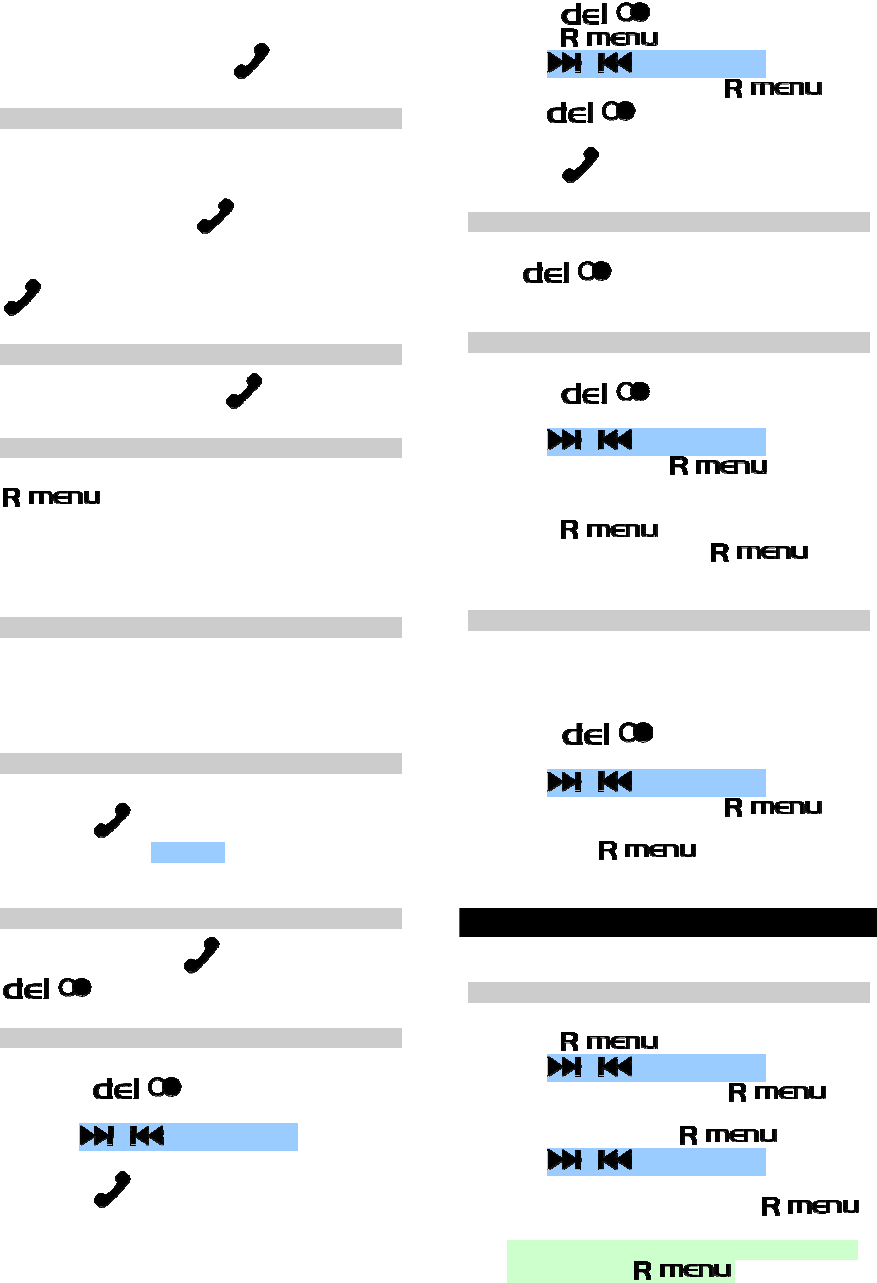
OR
Dial the number, then press .
ANSWERING A CALL
The handset will ring when there is an external
call.
To answer a call, press
.
To answer a call while music is playing, press
. (The audio will pause automatically).
ENDING A CALL
To end a call, simply press
.
CALL WAITING
When you hear a call waiting tone, press
/ to switch from an existing call, to call
waiting.
NOTE: You must subscribe to this service from
your local telephone company.
MESSAGE WAITING
When someone has called and left you a
message, “Message Waiting” will appear on the
screen. Follow the voice message commands to
access message.
ADJUSTING THE SPEAKER VOLUME
To adjust the speaker volume:
1. Press
.
2. Then turn the track ring to adjust the speaker
volume accordingly.
REDIALING A CALL
To redial a call, press
, and then press
/ .
REDIALING FROM THE LAST 10 NUMBERS
To redial from the last 10 numbers:
1. Press
/ to see your last call
record.
2. Use , or the track ring to select a
number.
3. Press
to dial the number.
If you want to edit the phone number before
redialing:
1. Press
/ .
2. Press / .
3. Use , or the track ring to select
“Edit for Call”, then press
/ .
4. Use
/ and 0-9 buttons to edit the
number.
5. Press
to dial the number.
FAST REDIAL
When you make a call and hear the busy tone,
press
/ . The phone will quickly redial
the number within 3 seconds.
DELETING A REDIAL NUMBER
To delete a redialed number:
1. Press
/ to see your last call
record.
2. Use , or the track ring to select a
number, then press
/ .
3. Select “Delete Record” to delete 1 number,
or “Delete All” to delete all numbers.
4. Press
/ .
5. Select “Yes”, then press
/ to
confirm.
SAVING DIALED NUMBERS INTO MEMORY
The handset will automatically save the last 10
numbers you dialed.
To save dialed numbers into your phonebook:
1. Press
/ . (The last number is
listed).
2. Use , or the track ring to select a
phone number, then press
/ .
3. Select “Save Phonebook” to save number,
then press
/ . (“Saved” will
appear on the screen to confirm the action).
PHONEBOOK
Your phone can store 50 phone numbers.
STORING NUMBERS IN THE PHONEBOOK
To store a number in your phonebook:
1. Press
/ .
2. Use , or the track ring to select
“Phone Book”, then press
/ .
3. The handset display shows a record or
“---Empty---“. Press
/ .
4. Use , or the track ring to select
“Add Record”.
5. Enter the name and then press
/
to confirm.
6. Enter the name (see KEYS TO USE below)
and then press / .










