- Tungsten E2 Handheld Using Quick Guide
Table Of Contents
- Getting Started with Your Tungsten™ E2 Handheld
- Table of Contents
- About This Guide
- Your Handheld
- Synchronizing Your Handheld with Your Computer
- Managing Your Contacts
- Managing Your Calendar
- Managing Your Office Files
- Viewing Photos and Videos
- Listening to Music
- Managing Your Tasks
- Writing Memos
- Writing Notes in Note Pad
- Making Wireless Connections
- Sending and Receiving Email Messages
- Sending and Receiving Text Messages
- Browsing the Web
- Expanding Your Handheld
- Customizing Your Handheld
- Common Questions
- Product Regulatory Information
- Index
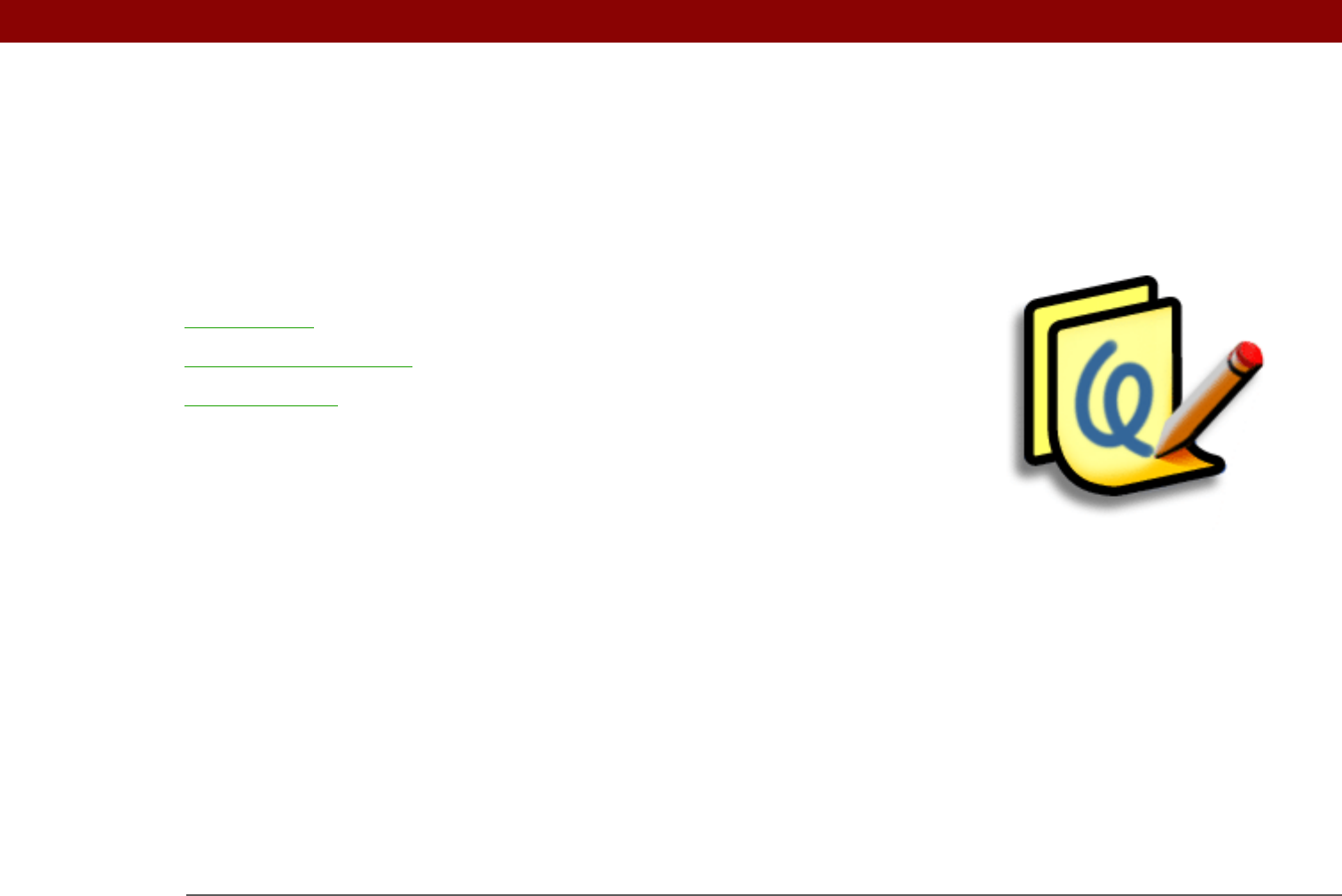
Tungsten™ E2 Handheld 75
CHAPTER 10
Writing Notes in Note Pad
Need to jot down a phone number or a
reminder to yourself? Avoid fumbling
for scraps of paper, and write
important reminders in Note Pad. You
can use Note Pad to do everything you
might do with a piece of paper and a
pencil. Note Pad gives you a place to
draw freehand and take notes in your
personal handwriting, which is even
faster and more flexible than creating a
memo on your handheld.
Benefits
• No learning curve
• Capture information in the moment
• A picture is worth a thousand words
• See reminders when you set alarms
I
n t
hi
s c
h
apter
Creating a note
Viewing and editing a note
Beyond the basics










