- Tungsten E2 Handheld Using Quick Guide
Table Of Contents
- Getting Started with Your Tungsten™ E2 Handheld
- Table of Contents
- About This Guide
- Your Handheld
- Synchronizing Your Handheld with Your Computer
- Managing Your Contacts
- Managing Your Calendar
- Managing Your Office Files
- Viewing Photos and Videos
- Listening to Music
- Managing Your Tasks
- Writing Memos
- Writing Notes in Note Pad
- Making Wireless Connections
- Sending and Receiving Email Messages
- Sending and Receiving Text Messages
- Browsing the Web
- Expanding Your Handheld
- Customizing Your Handheld
- Common Questions
- Product Regulatory Information
- Index
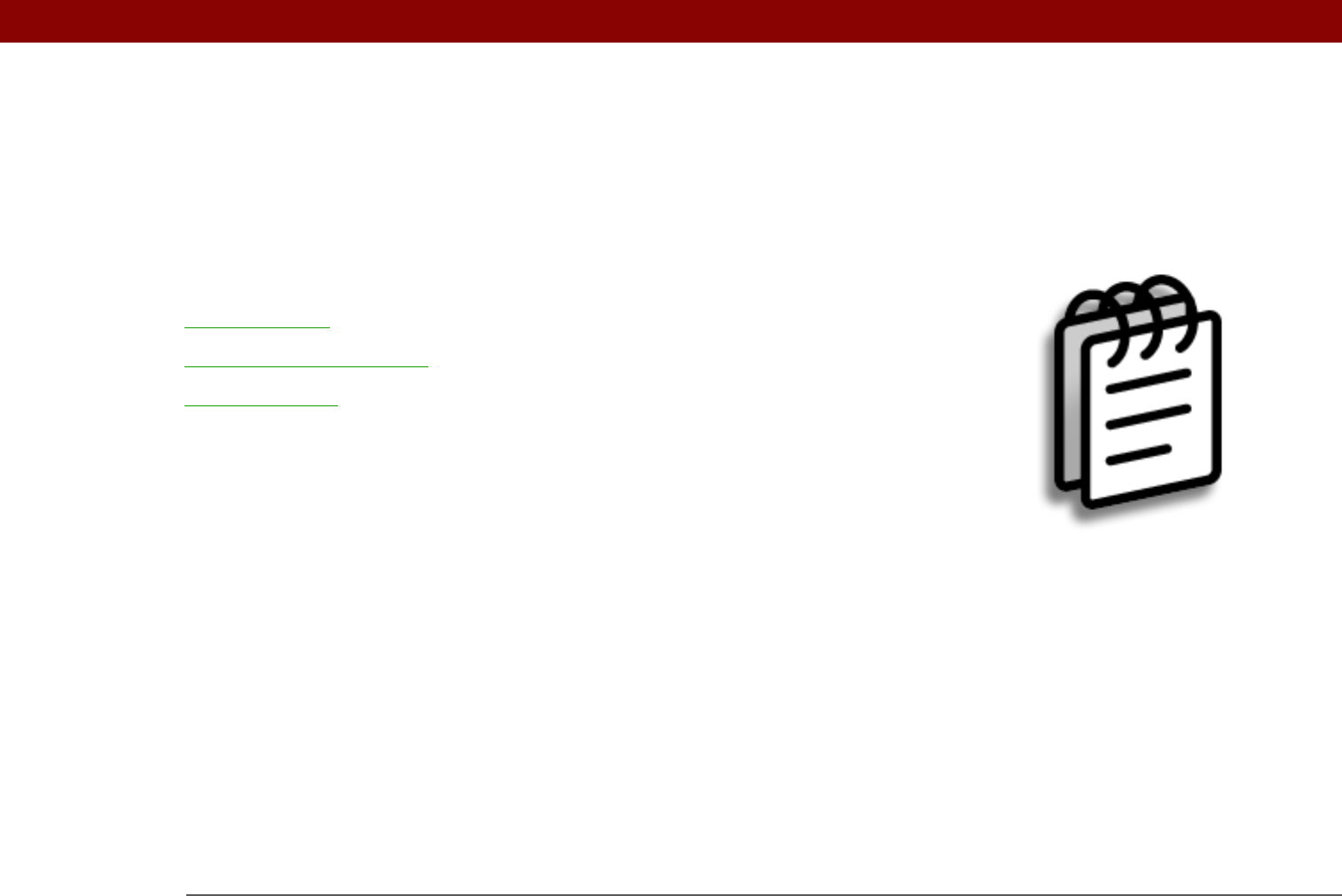
Tungsten™ E2 Handheld 71
CHAPTER 9
Writing Memos
Your handheld contains applications
for storing the most common types of
information: contact names and
numbers, appointments, and so on.
Memos is the tool to use for capturing
information that is meaningful to you
but does not fall into one of these
categories. From meeting notes to
recipes and favorite quotations,
Memos provides a quick and easy way
to enter, store, and share your
important information.
Benefits
• Store essential but hard-to-remember
information
• Easily retrieve and share information
I
n t
hi
s c
h
apter
Creating a memo
Viewing and editing a memo
Beyond the basics










