- Tungsten E2 Handheld Using Quick Guide
Table Of Contents
- Getting Started with Your Tungsten™ E2 Handheld
- Table of Contents
- About This Guide
- Your Handheld
- Synchronizing Your Handheld with Your Computer
- Managing Your Contacts
- Managing Your Calendar
- Managing Your Office Files
- Viewing Photos and Videos
- Listening to Music
- Managing Your Tasks
- Writing Memos
- Writing Notes in Note Pad
- Making Wireless Connections
- Sending and Receiving Email Messages
- Sending and Receiving Text Messages
- Browsing the Web
- Expanding Your Handheld
- Customizing Your Handheld
- Common Questions
- Product Regulatory Information
- Index
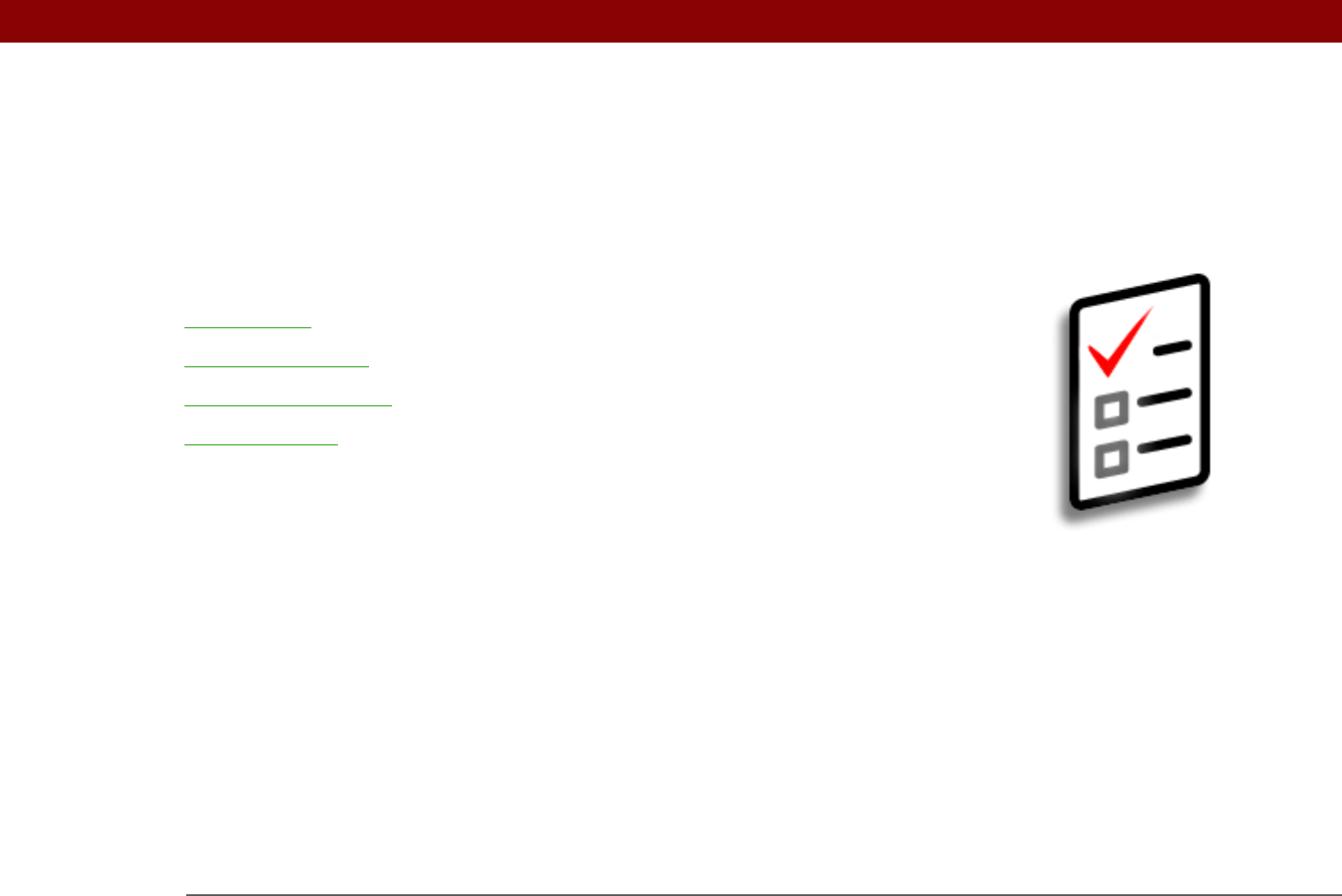
Tungsten™ E2 Handheld 66
CHAPTER 8
Managing Your Tasks
Some of the most successful people in
the world are also the busiest. When
asked how they manage to do it all,
busy people usually say, “I make lists.”
The Tasks application on your
handheld is the perfect place to make
lists of the things you need to do. For
important tasks that you can’t afford to
forget, set the alarm.
Benefits
• Set priorities
• Track deadlines
• Stay focused
I
n t
hi
s c
h
apter
Creating a task
Organizing your tasks
Marking a task complete
Beyond the basics










