- Tungsten E2 Handheld Using Quick Guide
Table Of Contents
- Getting Started with Your Tungsten™ E2 Handheld
- Table of Contents
- About This Guide
- Your Handheld
- Synchronizing Your Handheld with Your Computer
- Managing Your Contacts
- Managing Your Calendar
- Managing Your Office Files
- Viewing Photos and Videos
- Listening to Music
- Managing Your Tasks
- Writing Memos
- Writing Notes in Note Pad
- Making Wireless Connections
- Sending and Receiving Email Messages
- Sending and Receiving Text Messages
- Browsing the Web
- Expanding Your Handheld
- Customizing Your Handheld
- Common Questions
- Product Regulatory Information
- Index
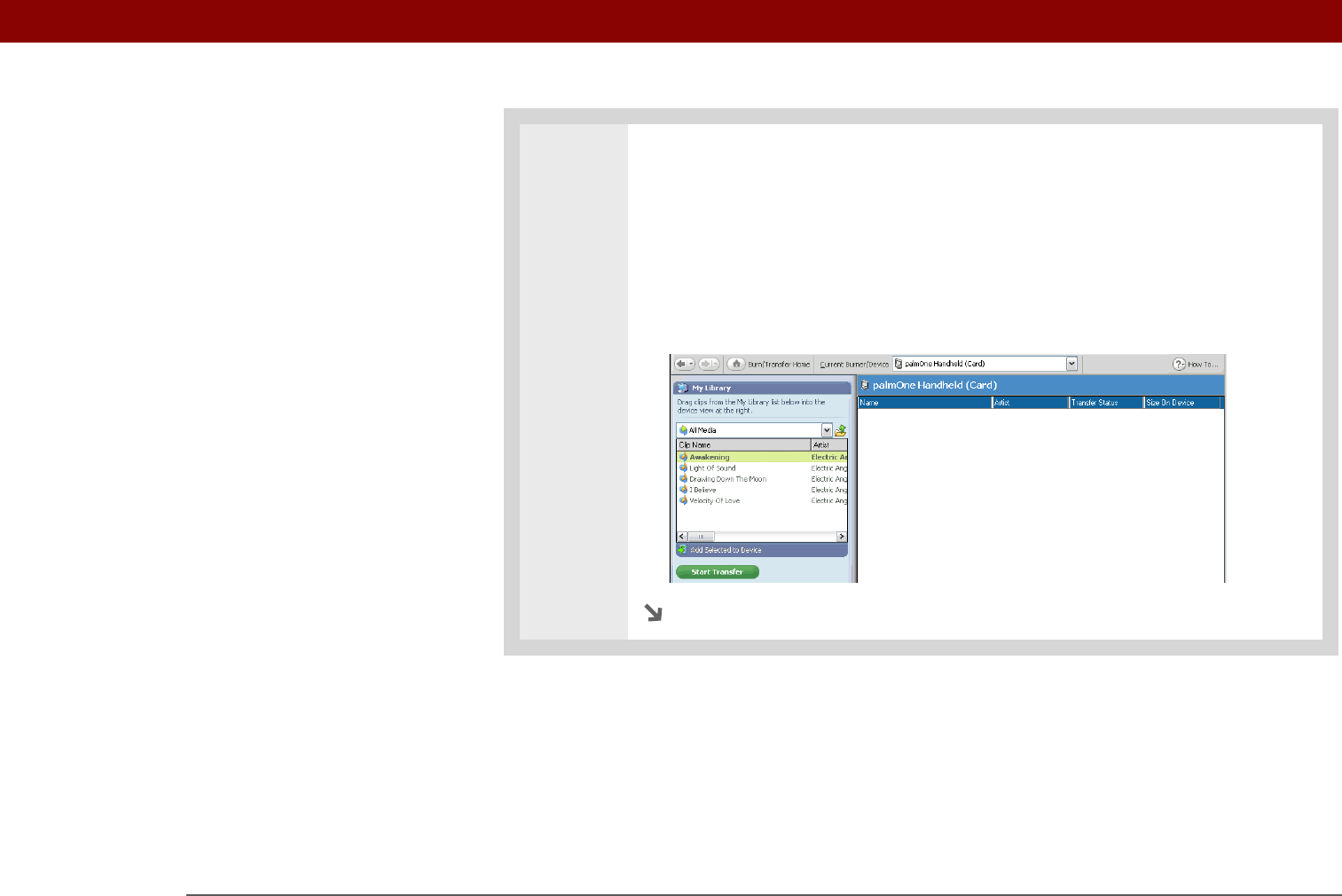
CHAPTER 7 Listening to Music
Tungsten™ E2 Handheld
62
4
Select the songs you want to transfer:
a. In RealPlayer on your computer, click Burn/Transfer.
b. If necessary, select palmOne Handheld (Card) from the Current Burn/Transfer
Device drop-down list.
c. Drag the song files you want from the My Library window on the left into the
palmOne Handheld window on the right.
Continued










