- Tungsten E2 Handheld Using Quick Guide
Table Of Contents
- Getting Started with Your Tungsten™ E2 Handheld
- Table of Contents
- About This Guide
- Your Handheld
- Synchronizing Your Handheld with Your Computer
- Managing Your Contacts
- Managing Your Calendar
- Managing Your Office Files
- Viewing Photos and Videos
- Listening to Music
- Managing Your Tasks
- Writing Memos
- Writing Notes in Note Pad
- Making Wireless Connections
- Sending and Receiving Email Messages
- Sending and Receiving Text Messages
- Browsing the Web
- Expanding Your Handheld
- Customizing Your Handheld
- Common Questions
- Product Regulatory Information
- Index
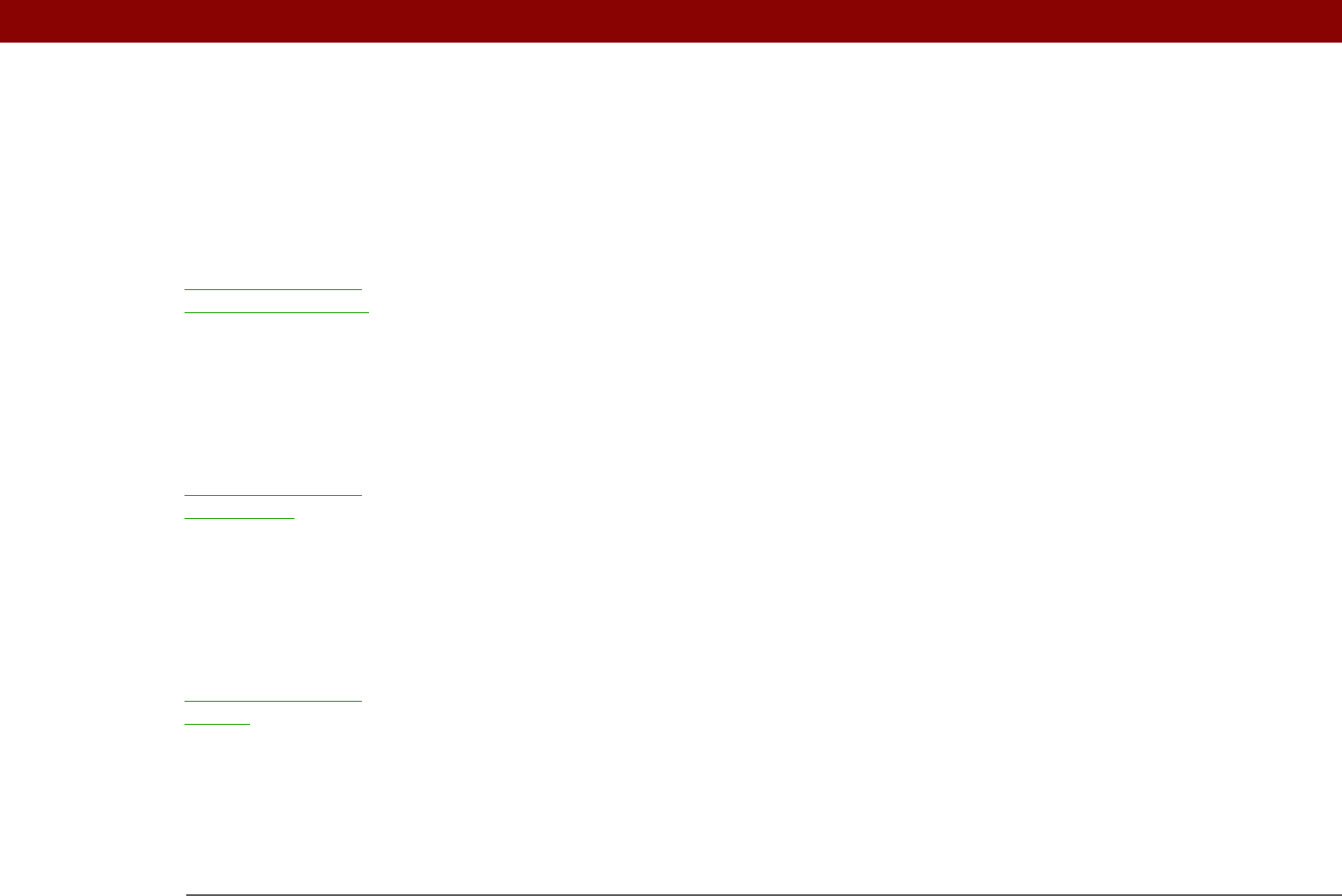
Tungsten™ E2 Handheld 43
CHAPTER 4 Managing Your Calendar
Beyond the basics
Click the link to the left to go to the User Guide on the web and learn about these related topics:
Calendar • Creating repeating events for things you do at regular intervals, such as
taking a class at the gym three days a week or taking a biweekly music
lesson
• Setting a time zone for an individual appointment different from the time
zone of the location you set for your handheld
• Reserving blocks of time for long events like vacations or conferences
• Choosing the default Calendar view format and the information that
appears in each view by setting display options
• Customizing alarm settings and choosing what time days start and end by
setting preferences
• Storing extra information about an event by adding a note
• Erasing old appointments by purging them
Categories Organizing events by type and color-coding them
Privacy Keeping events private by turning on security options
Sharing • Beaming events to other Palm Powered™ devices
• Sending events to other Bluetooth
®
devices by using Bluetooth wireless
technology on your handheld
Email Sending events as attachments to email messages
User Guide
For everything you need to
know about your handheld—
all that’s in this guide, and
much more—go to
www.palmOne.com/
tungstene2-userguide.
My Handheld
Make your handheld
uniquely yours. For great
tips, software, accessories,
and more, visit
www.palmOne.com/
mytunstene2.
Support
If you’re having problems
with Calendar or with
anything else on your
handheld, go to
www.palmOne.com/
support.










