- Tungsten E2 Handheld Using Quick Guide
Table Of Contents
- Getting Started with Your Tungsten™ E2 Handheld
- Table of Contents
- About This Guide
- Your Handheld
- Synchronizing Your Handheld with Your Computer
- Managing Your Contacts
- Managing Your Calendar
- Managing Your Office Files
- Viewing Photos and Videos
- Listening to Music
- Managing Your Tasks
- Writing Memos
- Writing Notes in Note Pad
- Making Wireless Connections
- Sending and Receiving Email Messages
- Sending and Receiving Text Messages
- Browsing the Web
- Expanding Your Handheld
- Customizing Your Handheld
- Common Questions
- Product Regulatory Information
- Index
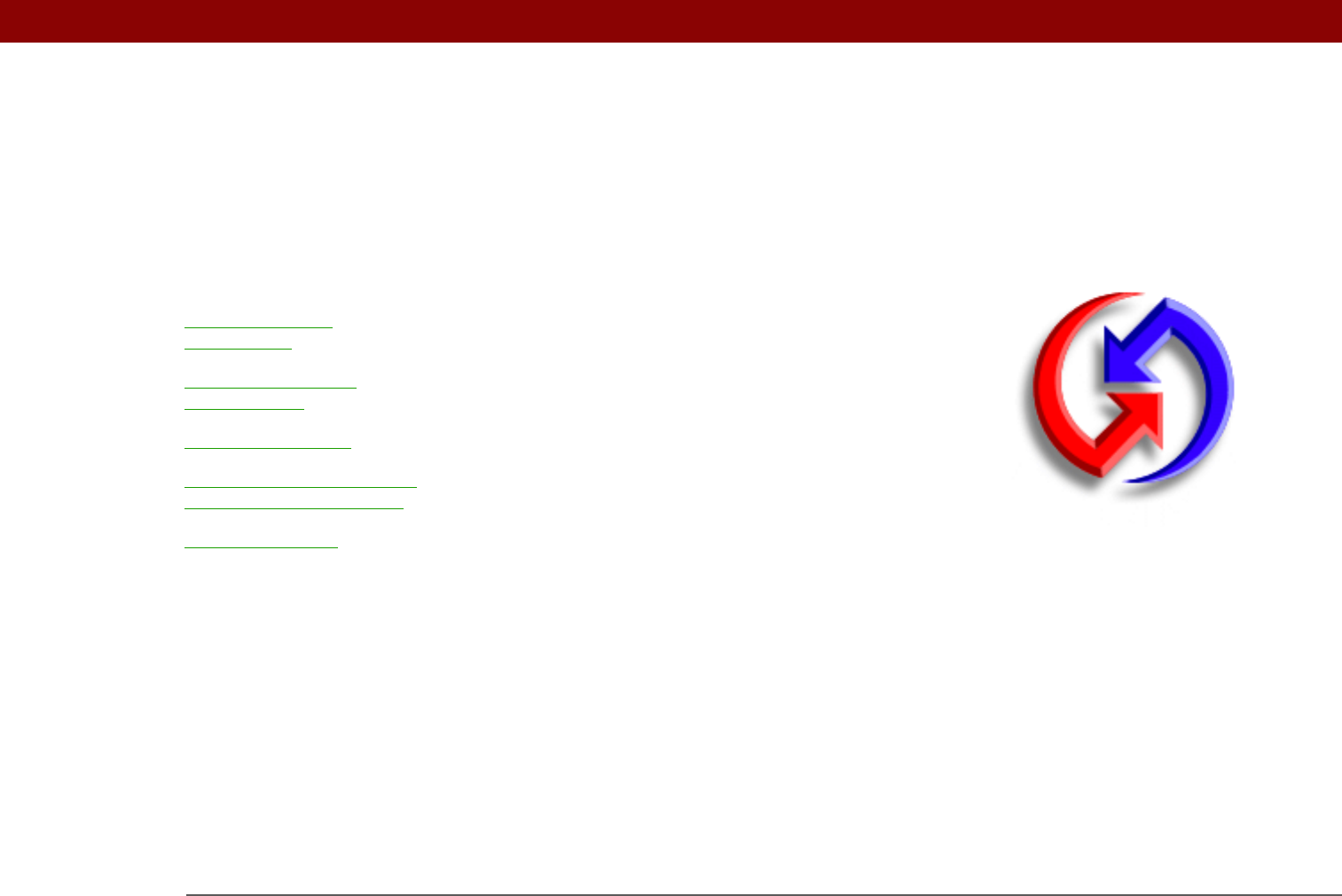
Tungsten™ E2 Handheld 25
CHAPTER 2
Synchronizing Your Handheld
with Your Computer
You can use handheld on its own only
to look up phone numbers, enter
appointments, and so on. But you can
do much more with your handheld if
you synchronize it with your computer.
Synchronizing simply means that
information that has been entered or
updated in one place (your handheld or
your computer) is automatically
updated in the other. There’s no need
to enter information twice.
Benefits
• Quickly enter and update information
on your computer and your handheld
• Install applications
• Protect your information
• Send photos and videos to your
handheld from your desktop
computer
I
n t
hi
s c
h
apter
Why synchronize
information?
What information is
synchronized?
How to synchronize
Using Quick Install and the
Send To Handheld droplet
Beyond the basics










