- Tungsten E2 Handheld Using Quick Guide
Table Of Contents
- Getting Started with Your Tungsten™ E2 Handheld
- Table of Contents
- About This Guide
- Your Handheld
- Synchronizing Your Handheld with Your Computer
- Managing Your Contacts
- Managing Your Calendar
- Managing Your Office Files
- Viewing Photos and Videos
- Listening to Music
- Managing Your Tasks
- Writing Memos
- Writing Notes in Note Pad
- Making Wireless Connections
- Sending and Receiving Email Messages
- Sending and Receiving Text Messages
- Browsing the Web
- Expanding Your Handheld
- Customizing Your Handheld
- Common Questions
- Product Regulatory Information
- Index
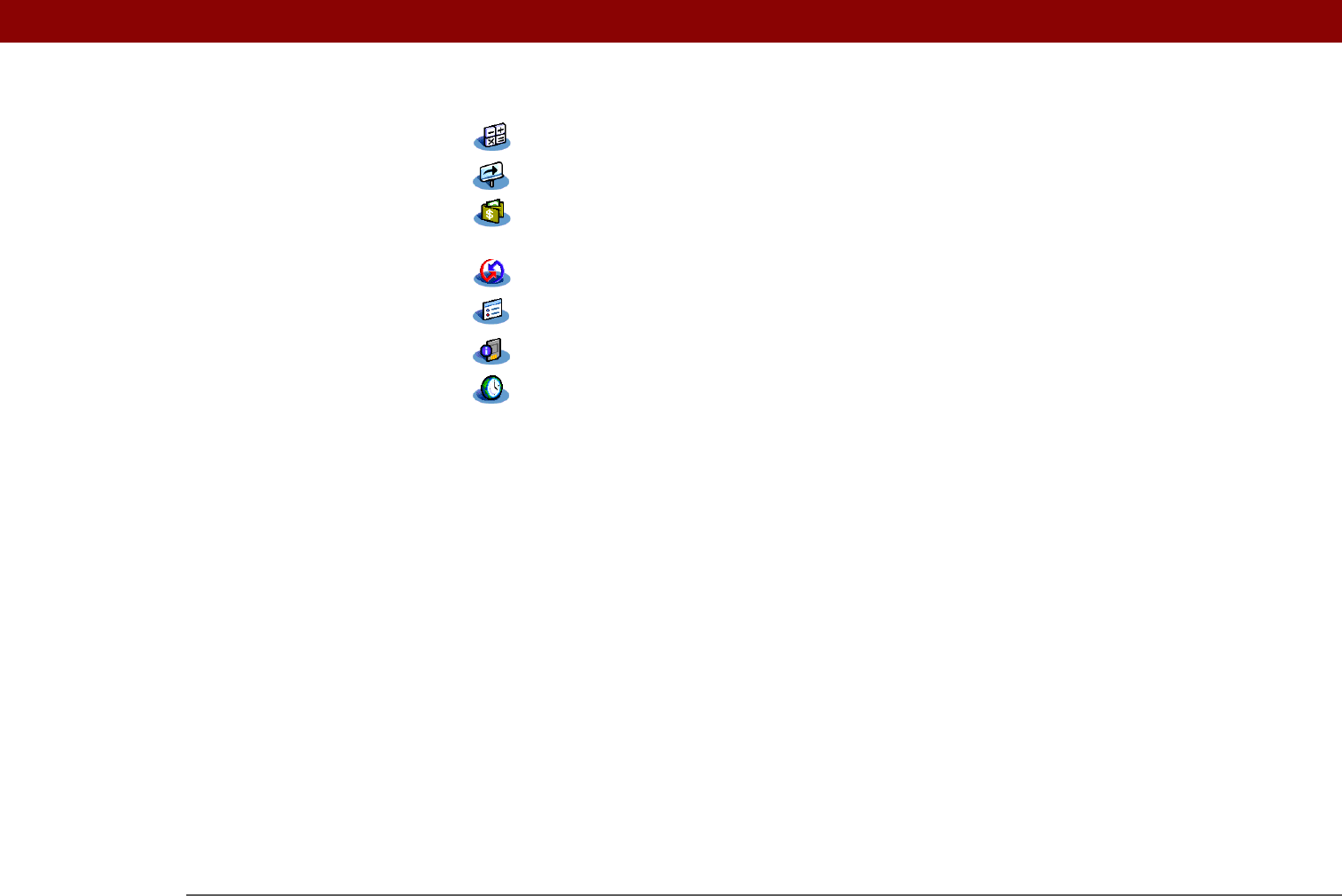
CHAPTER 1 Your Handheld
Tungsten™ E2 Handheld
6
Calculator Solve basic math calculations such as splitting restaurant bills and figuring tips.
Quick Tour Learn about your handheld and how to enter information.
Expense Track business or travel expenses and print expense reports after you
synchronize with your computer.
HotSync
®
Synchronize the info on your handheld with the info on your computer.
Prefs Customize your handheld’s sound levels, colors, security, and more.
Card Info View information about an expansion card seated in the expansion card slot.
World Clock Set the time in your home city and two other locations, and set an alarm to wake
you up.










