- Tungsten E2 Handheld Using Quick Guide
Table Of Contents
- Getting Started with Your Tungsten™ E2 Handheld
- Table of Contents
- About This Guide
- Your Handheld
- Synchronizing Your Handheld with Your Computer
- Managing Your Contacts
- Managing Your Calendar
- Managing Your Office Files
- Viewing Photos and Videos
- Listening to Music
- Managing Your Tasks
- Writing Memos
- Writing Notes in Note Pad
- Making Wireless Connections
- Sending and Receiving Email Messages
- Sending and Receiving Text Messages
- Browsing the Web
- Expanding Your Handheld
- Customizing Your Handheld
- Common Questions
- Product Regulatory Information
- Index
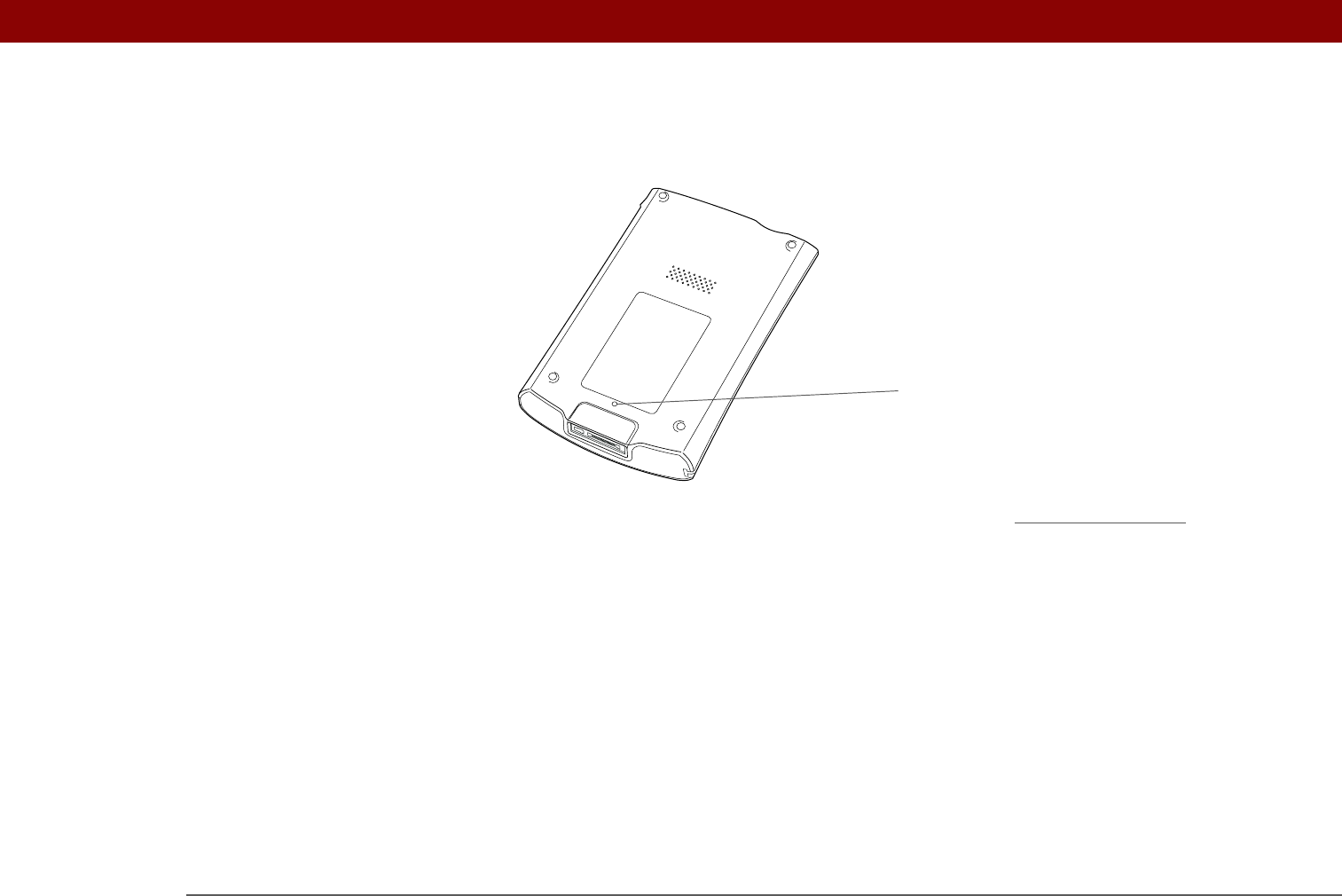
CHAPTER 17 Common Questions
Tungsten™ E2 Handheld
130
Use the tip of the stylus to gently press the reset button inside the hole on the back panel of your
handheld.
If a soft reset does not unfreeze your handheld, you need to perform a hard reset
. For instructions
see the User Guide on the web.
Can I open my handheld?
No, do not open your handheld; there are no serviceable parts inside. Opening your handheld
voids the warranty and is not recommended under any circumstances.
Reset button










