- Tungsten E2 Handheld Using Quick Guide
Table Of Contents
- Getting Started with Your Tungsten™ E2 Handheld
- Table of Contents
- About This Guide
- Your Handheld
- Synchronizing Your Handheld with Your Computer
- Managing Your Contacts
- Managing Your Calendar
- Managing Your Office Files
- Viewing Photos and Videos
- Listening to Music
- Managing Your Tasks
- Writing Memos
- Writing Notes in Note Pad
- Making Wireless Connections
- Sending and Receiving Email Messages
- Sending and Receiving Text Messages
- Browsing the Web
- Expanding Your Handheld
- Customizing Your Handheld
- Common Questions
- Product Regulatory Information
- Index
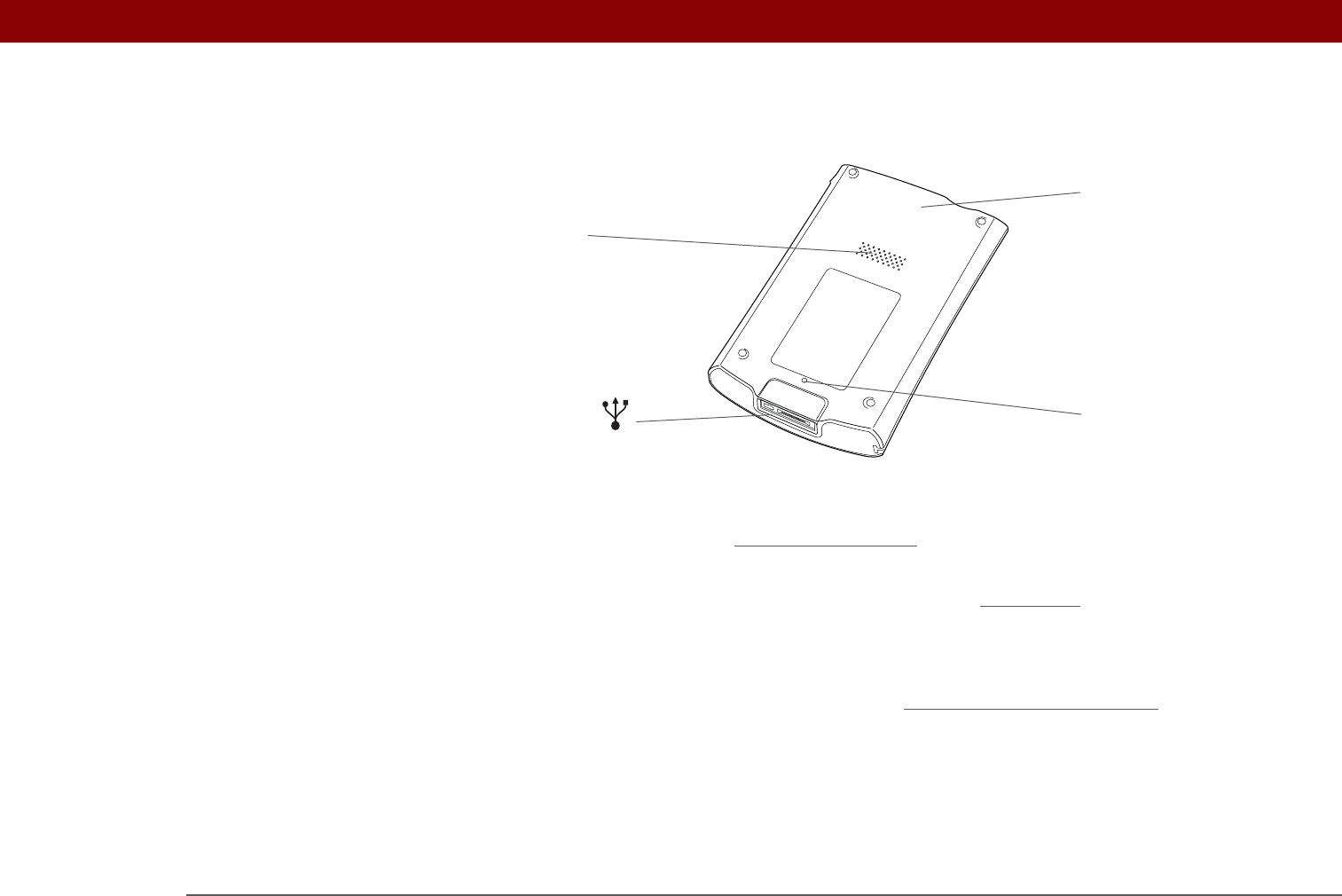
CHAPTER 1 Your Handheld
Tungsten™ E2 Handheld
4
Back
Speaker Lets you listen to alarms, game and system sounds, and music.
Reset button Resets your handheld
if it freezes (stops responding).
Multi-connector Lets you connect a sync cable (included) or a cradle (sold separately)
to your computer so you can synchronize
or exchange information.
Also lets you connect the AC charger to your handheld so you can
charge it.
Bluetooth radio
(internal)
Enables your handheld to connect with other devices (sold
separately) that use Bluetooth
wireless technology.
»
Key Term
USB The type of
connector or cable that’s
commonly used to
connect accessories to a
computer.
Multi-
connector
Reset
button
Bluetooth
®
radio
(internal)
Speaker










