- Tungsten E2 Handheld Using Quick Guide
Table Of Contents
- Getting Started with Your Tungsten™ E2 Handheld
- Table of Contents
- About This Guide
- Your Handheld
- Synchronizing Your Handheld with Your Computer
- Managing Your Contacts
- Managing Your Calendar
- Managing Your Office Files
- Viewing Photos and Videos
- Listening to Music
- Managing Your Tasks
- Writing Memos
- Writing Notes in Note Pad
- Making Wireless Connections
- Sending and Receiving Email Messages
- Sending and Receiving Text Messages
- Browsing the Web
- Expanding Your Handheld
- Customizing Your Handheld
- Common Questions
- Product Regulatory Information
- Index
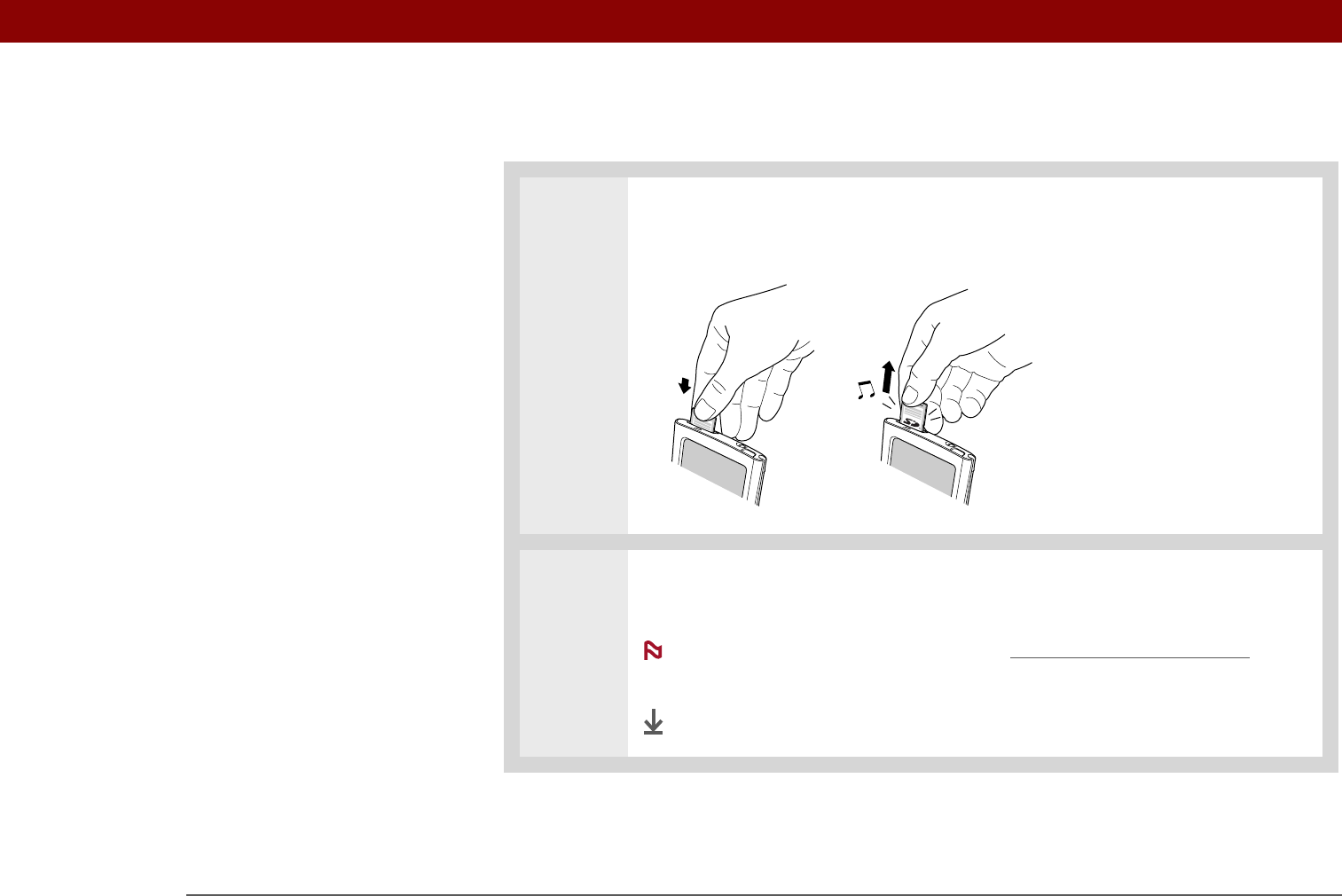
Tungsten™ E2 Handheld 113
CHAPTER 15 Expanding Your Handheld
Inserting an expansion card
0
1
Insert the card into the expansion slot with the label side facing the front of the
handheld.
2 Push the card in with your thumb until you feel the card “click” in place and
hear the confirmation tone.
No confirmation tone? Check the Sounds & Alerts Preferences
to
make sure the System Sound setting is turned on.
Done
NOTE










