- Tungsten E2 Handheld Using Quick Guide
Table Of Contents
- Getting Started with Your Tungsten™ E2 Handheld
- Table of Contents
- About This Guide
- Your Handheld
- Synchronizing Your Handheld with Your Computer
- Managing Your Contacts
- Managing Your Calendar
- Managing Your Office Files
- Viewing Photos and Videos
- Listening to Music
- Managing Your Tasks
- Writing Memos
- Writing Notes in Note Pad
- Making Wireless Connections
- Sending and Receiving Email Messages
- Sending and Receiving Text Messages
- Browsing the Web
- Expanding Your Handheld
- Customizing Your Handheld
- Common Questions
- Product Regulatory Information
- Index
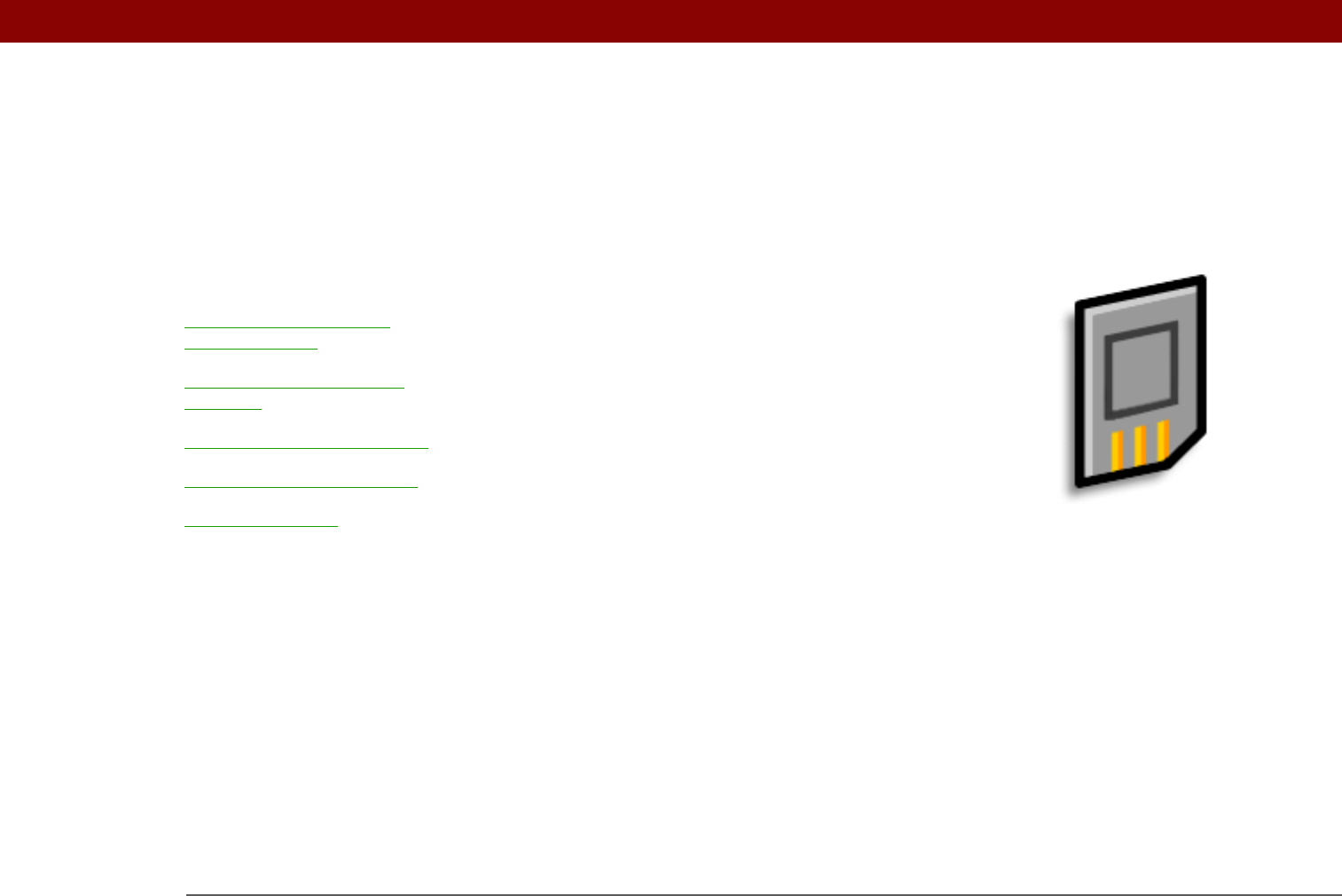
Tungsten™ E2 Handheld 110
CHAPTER 15
Expanding Your Handheld
A Chinese proverb says, “Life just
gives you time and space; it's up to
you to fill it.” But doesn’t it always
seem that no matter how much space
you have, you still need more?
Expansion cards (sold separately)
provide a compact and limitless
answer to the storage dilemma. When
one card becomes full, simply use
another card. To enjoy some aspects of
your handheld, such as listening to
music, you need to use expansion
cards. Also use expansion cards to
install and run cool games and other
types of software, from dictionaries to
travel guides, on your handheld.
Benefits
• Listen to music
• Back up info
• Add more games and other software
• Add accessories
• Store all your info
I
n t
hi
s c
h
apter
What type of expansion
cards can I use?
How can expansion cards
help me?
Removing an expansion card
Inserting an expansion card
Beyond the basics










