- Tungsten E2 Handheld Using Quick Guide
Table Of Contents
- Getting Started with Your Tungsten™ E2 Handheld
- Table of Contents
- About This Guide
- Your Handheld
- Synchronizing Your Handheld with Your Computer
- Managing Your Contacts
- Managing Your Calendar
- Managing Your Office Files
- Viewing Photos and Videos
- Listening to Music
- Managing Your Tasks
- Writing Memos
- Writing Notes in Note Pad
- Making Wireless Connections
- Sending and Receiving Email Messages
- Sending and Receiving Text Messages
- Browsing the Web
- Expanding Your Handheld
- Customizing Your Handheld
- Common Questions
- Product Regulatory Information
- Index
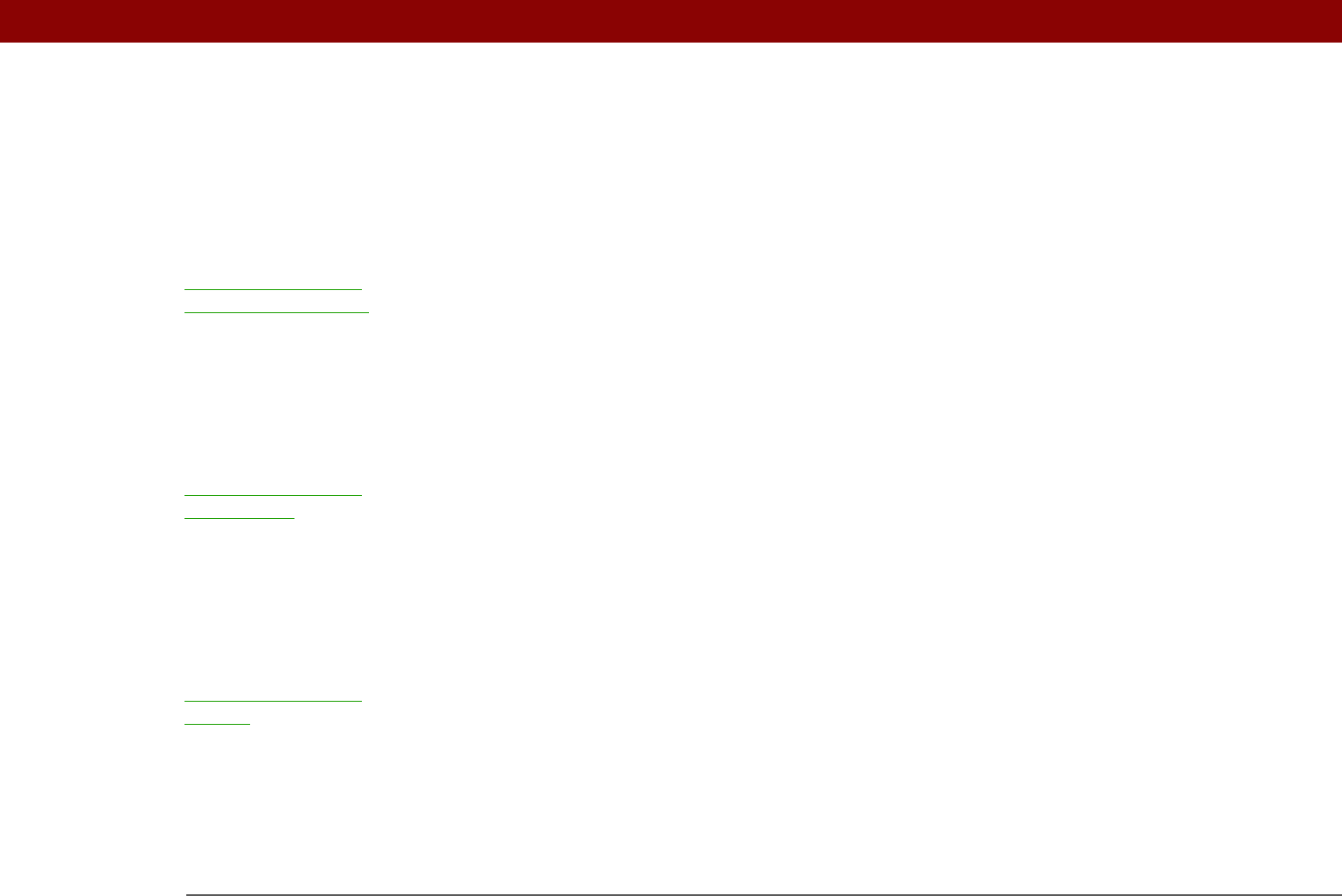
CHAPTER 14 Browsing the Web
Tungsten™ E2 Handheld
109
Beyond the basics
Click the link to the left to go to the User Guide on the web and learn about these related topics:
Web • Refreshing a page to see updated information
• Using a bookmark for quick access to your favorite web pages
• Returning to a web page you just visited or to your home page
• Downloading a file from a web page
• Changing your start and home pages
Customizing Setting preferences for connecting to a network
User Guide
For everything you need to
know about your handheld—
all that’s in this guide, and
much more—go to
www.palmOne.com/
tungstene2-userguide.
My Handheld
Make your handheld
uniquely yours. For great
tips, software, accessories,
and more, visit
www.palmOne.com/
mytunstene2.
Support
If you’re having problems
with the web browser or with
anything else on your
handheld, go to
www.palmOne.com/
support.










