- Tungsten E2 Handheld Using Quick Guide
Table Of Contents
- Getting Started with Your Tungsten™ E2 Handheld
- Table of Contents
- About This Guide
- Your Handheld
- Synchronizing Your Handheld with Your Computer
- Managing Your Contacts
- Managing Your Calendar
- Managing Your Office Files
- Viewing Photos and Videos
- Listening to Music
- Managing Your Tasks
- Writing Memos
- Writing Notes in Note Pad
- Making Wireless Connections
- Sending and Receiving Email Messages
- Sending and Receiving Text Messages
- Browsing the Web
- Expanding Your Handheld
- Customizing Your Handheld
- Common Questions
- Product Regulatory Information
- Index
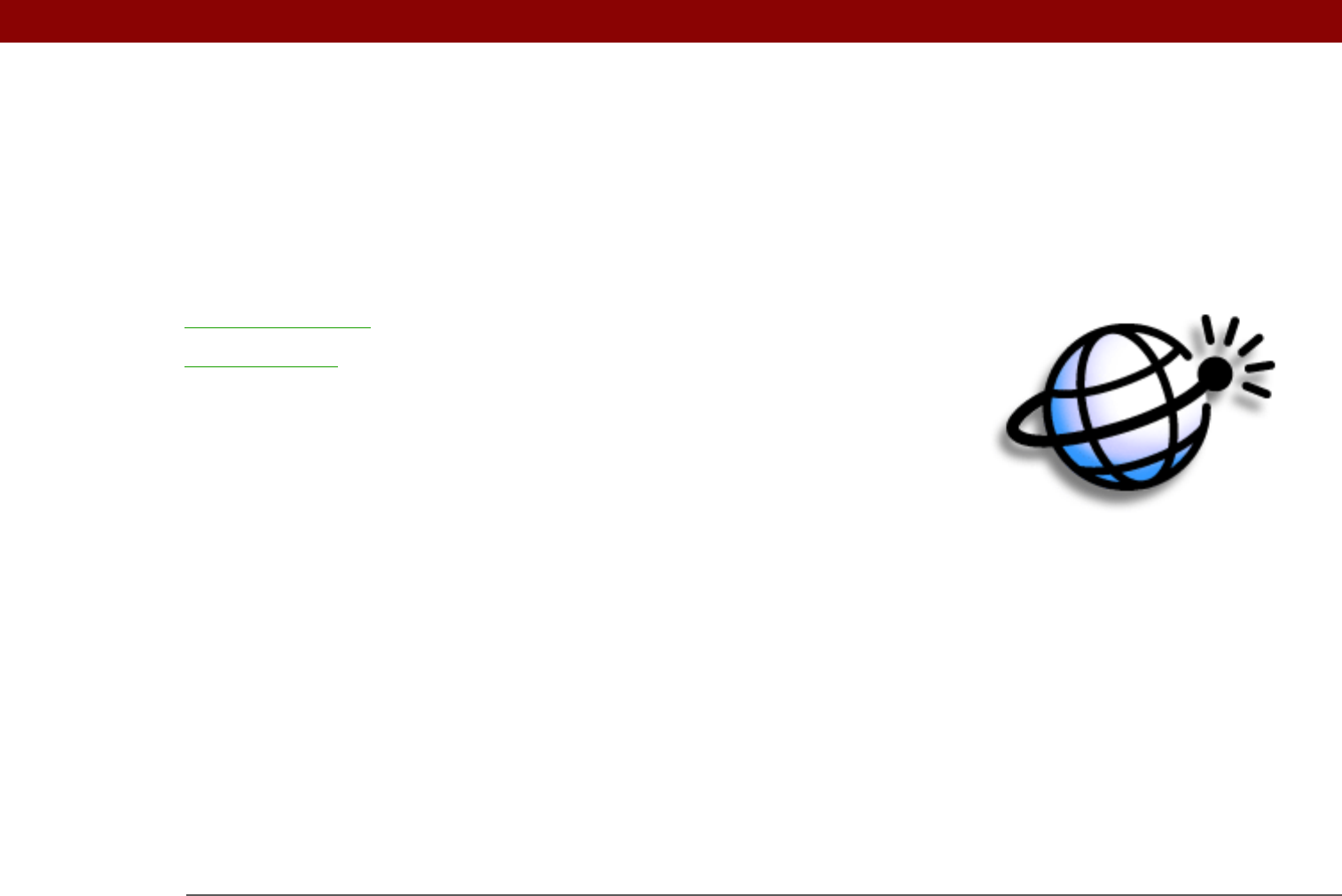
Tungsten™ E2 Handheld 107
CHAPTER 14
Browsing the Web
You use the web for so many things:
checking email, finding driving
directions, getting news, buying gifts.
Now you can take the web with you
almost anywhere you go. Make an
Internet connection through your
mobile phone, and the web browser
opens the entire web to you.
Benefits
• Carry the web with you
• View web pages in a handheld-
friendly format
• Store pages for offline viewing
I
n t
hi
s c
h
apter
Accessing a web page
Beyond the basics










