- Tungsten E2 Handheld Using Quick Guide
Table Of Contents
- Getting Started with Your Tungsten™ E2 Handheld
- Table of Contents
- About This Guide
- Your Handheld
- Synchronizing Your Handheld with Your Computer
- Managing Your Contacts
- Managing Your Calendar
- Managing Your Office Files
- Viewing Photos and Videos
- Listening to Music
- Managing Your Tasks
- Writing Memos
- Writing Notes in Note Pad
- Making Wireless Connections
- Sending and Receiving Email Messages
- Sending and Receiving Text Messages
- Browsing the Web
- Expanding Your Handheld
- Customizing Your Handheld
- Common Questions
- Product Regulatory Information
- Index
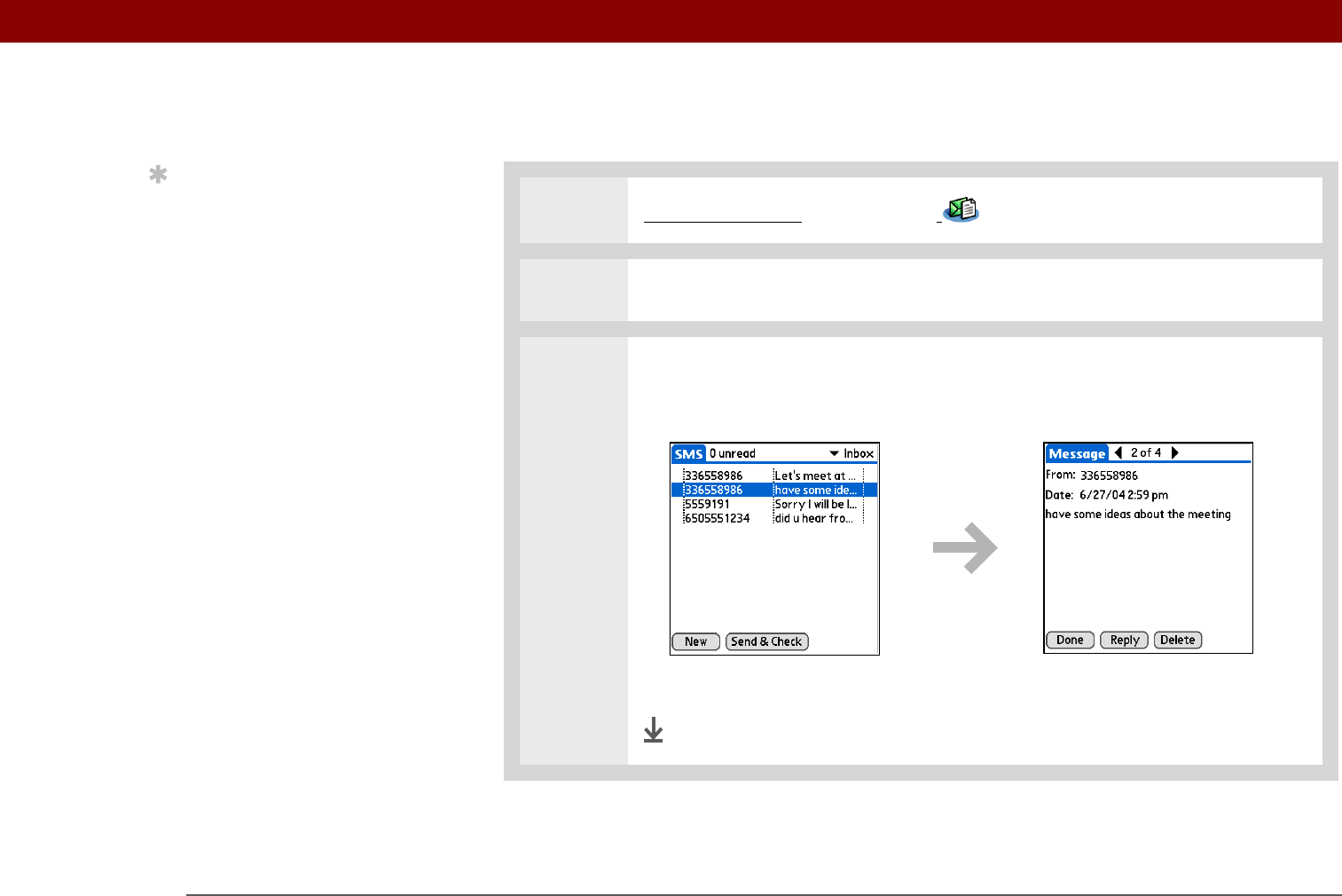
Tungsten™ E2 Handheld 105
CHAPTER 13 Sending and Receiving Text Messages
Viewing a text message
0
1
Go to Applications and select SMS .
2 Select Send & Check.
3 Read a message:
a. Select the message to open it.
b. Read the message, and then select Done.
Done
Tip
Use the buttons at the
bottom of the message
screen to reply to or
delete a message after
you open it.










