- Tungsten E2 Handheld Using Quick Guide
Table Of Contents
- Getting Started with Your Tungsten™ E2 Handheld
- Table of Contents
- About This Guide
- Your Handheld
- Synchronizing Your Handheld with Your Computer
- Managing Your Contacts
- Managing Your Calendar
- Managing Your Office Files
- Viewing Photos and Videos
- Listening to Music
- Managing Your Tasks
- Writing Memos
- Writing Notes in Note Pad
- Making Wireless Connections
- Sending and Receiving Email Messages
- Sending and Receiving Text Messages
- Browsing the Web
- Expanding Your Handheld
- Customizing Your Handheld
- Common Questions
- Product Regulatory Information
- Index
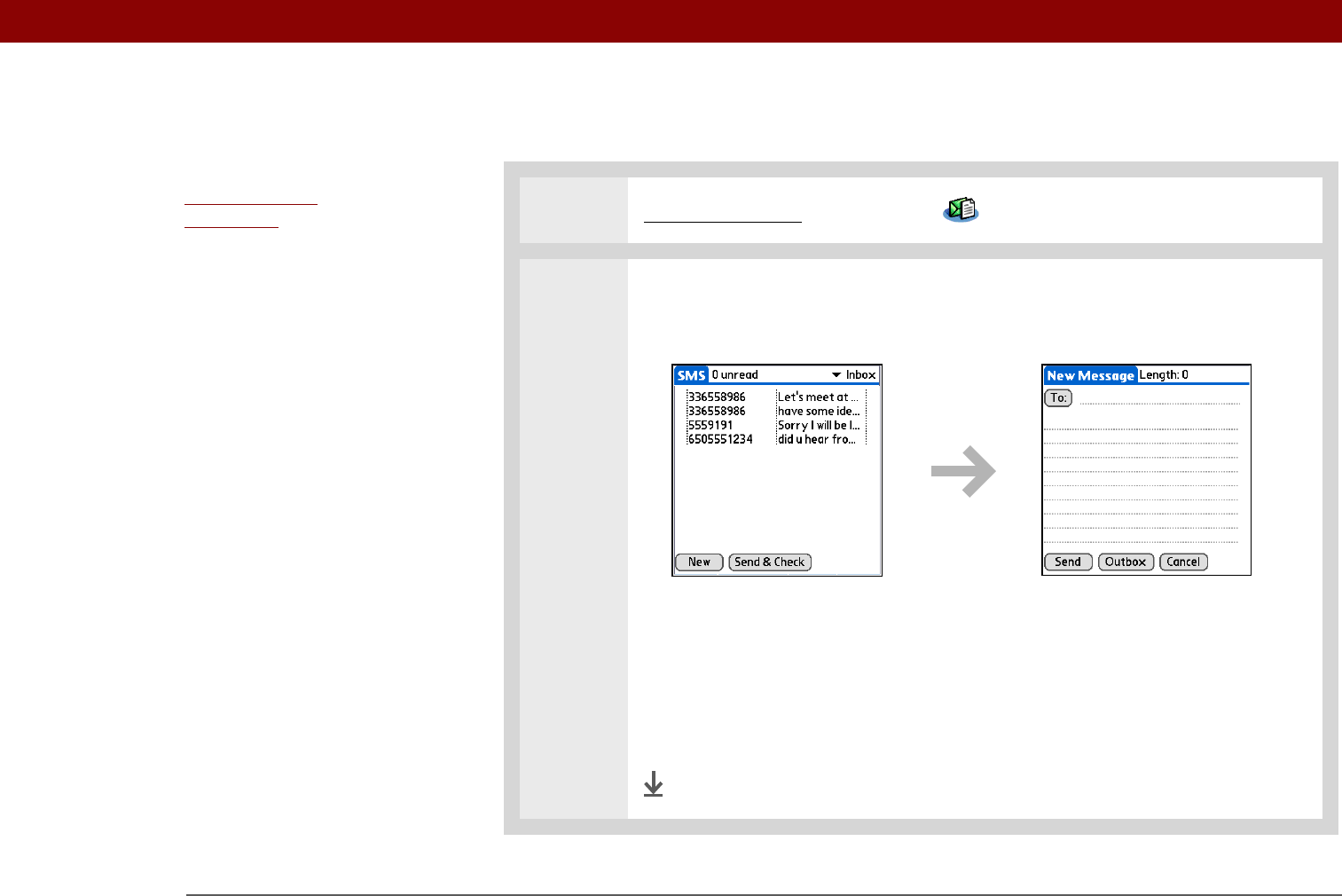
CHAPTER 13 Sending and Receiving Text Messages
Tungsten™ E2 Handheld
104
Sending a text message
0
1
Go to Applications and select SMS .
2 Send a text message:
a. Select New.
b. Select To. Select the recipient’s name if it appears on the Mobile Number
Lookup list, and then select Add. If the name does not appear on the list,
select Cancel and enter the recipient’s mobile phone number on the To line.
c. In the area below the To line, enter the text of your message.
d. Select Send.
Done
Before You Begin
[ ! ]
Set up a phone
connection on your
handheld to send and
receive information
wirelessly.
»
Key Term
SMS A type of message
that can be received by
most mobile phones.
More commonly known
as text messaging.










