- Tungsten E2 Handheld Using Quick Guide
Table Of Contents
- Getting Started with Your Tungsten™ E2 Handheld
- Table of Contents
- About This Guide
- Your Handheld
- Synchronizing Your Handheld with Your Computer
- Managing Your Contacts
- Managing Your Calendar
- Managing Your Office Files
- Viewing Photos and Videos
- Listening to Music
- Managing Your Tasks
- Writing Memos
- Writing Notes in Note Pad
- Making Wireless Connections
- Sending and Receiving Email Messages
- Sending and Receiving Text Messages
- Browsing the Web
- Expanding Your Handheld
- Customizing Your Handheld
- Common Questions
- Product Regulatory Information
- Index
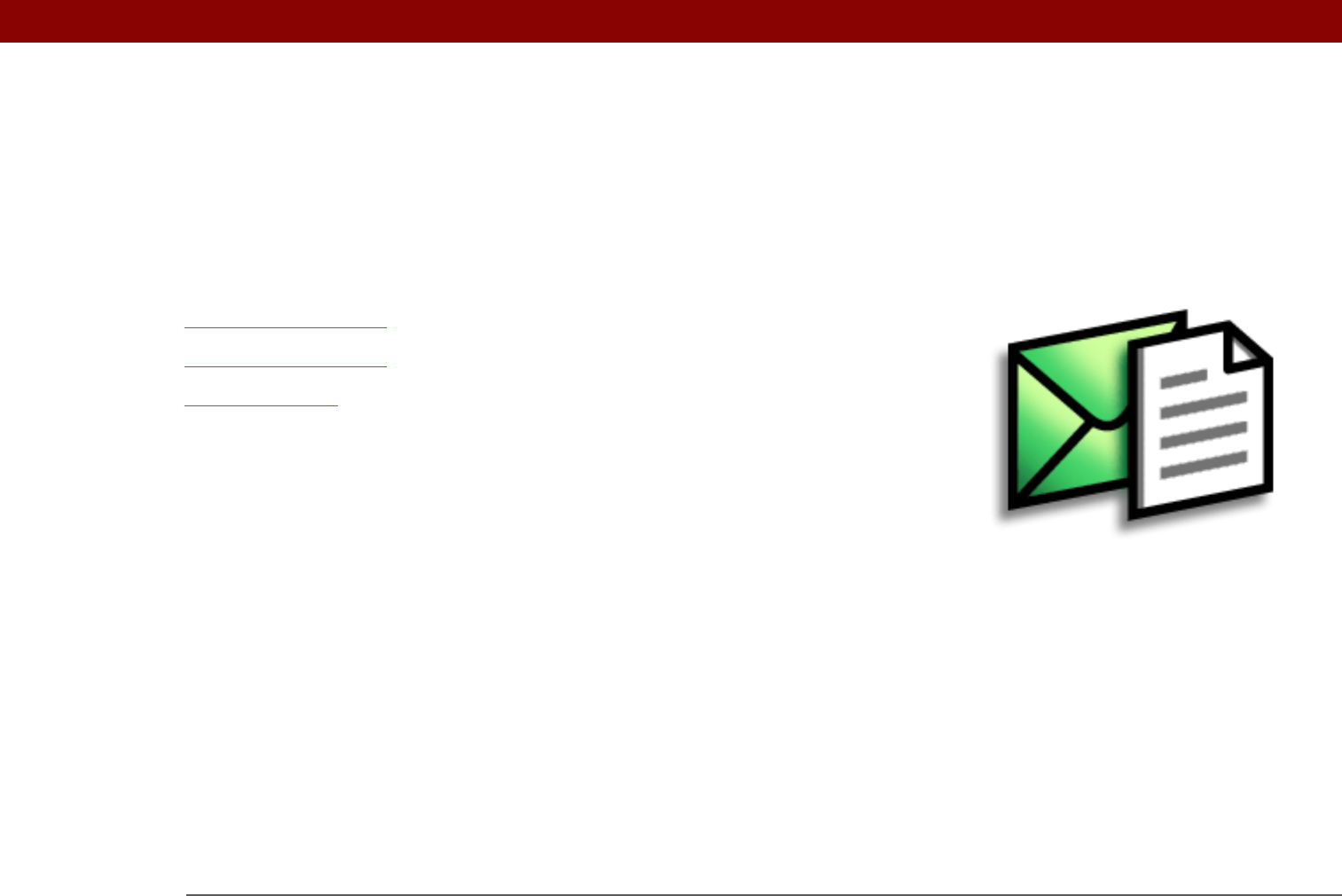
Tungsten™ E2 Handheld 103
CHAPTER 13
Sending and Receiving Text Messages
If you need to get a short message to a
friend or co-worker fast, send a text
message from your handheld by
means of your mobile phone (GSM
phone required; sold separately) to
their mobile phone. Messaging is a
popular way for people to stay
connected using the text messaging
features of their mobile phone.
Benefits
• Enjoy quick communication
• Use text messaging to chat with
friends
I
n t
hi
s c
h
apter
Sending a text message
Viewing a text message
Beyond the basics










