- Tungsten E2 Handheld Using Quick Guide
Table Of Contents
- Getting Started with Your Tungsten™ E2 Handheld
- Table of Contents
- About This Guide
- Your Handheld
- Synchronizing Your Handheld with Your Computer
- Managing Your Contacts
- Managing Your Calendar
- Managing Your Office Files
- Viewing Photos and Videos
- Listening to Music
- Managing Your Tasks
- Writing Memos
- Writing Notes in Note Pad
- Making Wireless Connections
- Sending and Receiving Email Messages
- Sending and Receiving Text Messages
- Browsing the Web
- Expanding Your Handheld
- Customizing Your Handheld
- Common Questions
- Product Regulatory Information
- Index
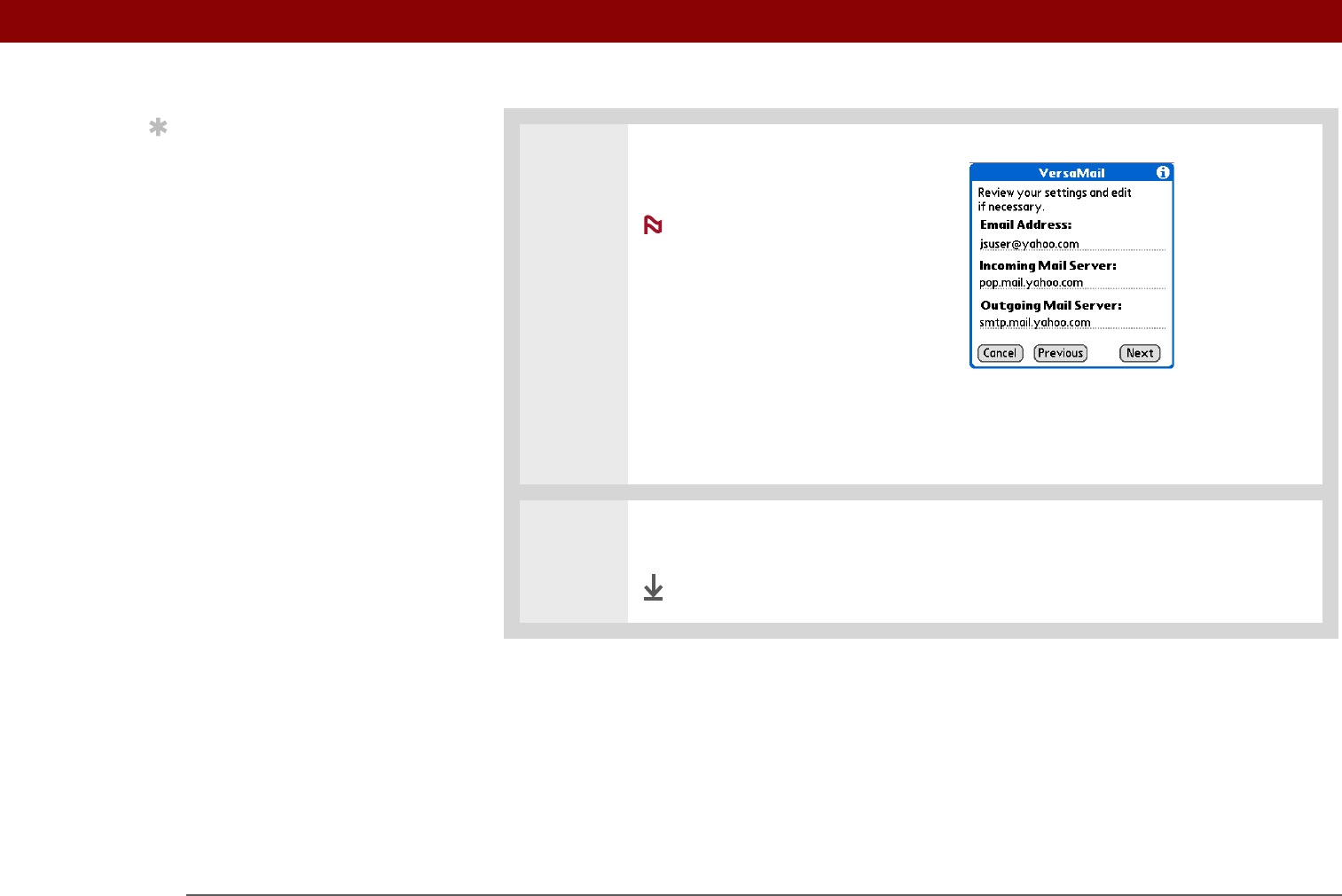
Tungsten™ E2 Handheld 96
CHAPTER 12 Sending and Receiving Email Messages
5 Enter your email address and
mail server info:
If you chose a
common email provider from the
Mail Services pick list on the
Account Setup screen, this
screen is already filled in.
a. Enter your email address.
b. Enter the names of your mail
servers.
c. Select Next.
6 Select Done.
Done
Tip
Check with your email
service provider for the
names of your incoming
and outgoing mail
servers.
NOTE










