- Tungsten E2 Handheld Using Quick Guide
Table Of Contents
- Getting Started with Your Tungsten™ E2 Handheld
- Table of Contents
- About This Guide
- Your Handheld
- Synchronizing Your Handheld with Your Computer
- Managing Your Contacts
- Managing Your Calendar
- Managing Your Office Files
- Viewing Photos and Videos
- Listening to Music
- Managing Your Tasks
- Writing Memos
- Writing Notes in Note Pad
- Making Wireless Connections
- Sending and Receiving Email Messages
- Sending and Receiving Text Messages
- Browsing the Web
- Expanding Your Handheld
- Customizing Your Handheld
- Common Questions
- Product Regulatory Information
- Index
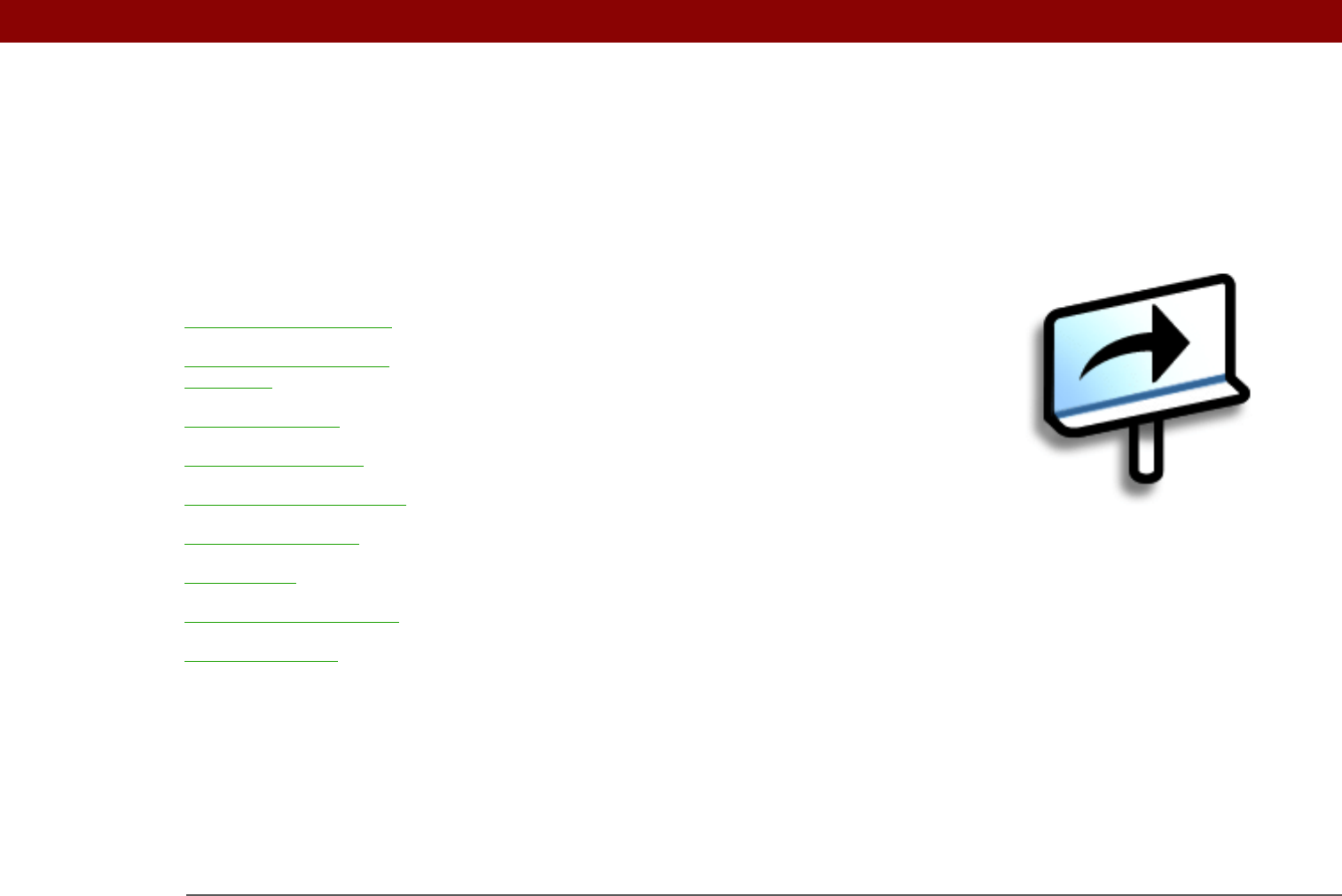
Tungsten™ E2 Handheld 1
CHAPTER 1
Your Handheld
Like a good personal assistant, your
handheld helps you keep track of your
schedule, your business and personal
contacts, your to-do list, even your
Microsoft Office and multimedia files.
Stay productive by carrying more of
your important files and documents.
Get connected with wireless access to
email, text messages, and the web.
View digital photo and video albums
directly on your handheld, or insert an
expansion card (sold separately) to
listen to your favorite music. And don’t
worry about losing your information—
even if the battery drains completely,
the information stays in your
handheld’s memory. Simply recharge
to access it again.
Benefits
• Carry more of your important
information, and work with it on the
go
• Save time and stay organized
• Travel light
• Never lose important information
• Stay in touch with wireless
connectivity
I
n t
hi
s c
h
apter
What’s on my handheld?
What software is on my
handheld?
What’s on the CD?
Opening applications
Using the 5-way navigator
Entering information
Using menus
Handheld do’s and don’ts
Beyond the basics










