User Manual
Table Of Contents
- Product Specifications
- IMPORTANT SAFEGUARDS
- Special Cord Set Instructions
- Initial Setup
- Product, Parts and Accessories
- Control Panel
- More Controls
- Display Messages
- Initial Test Run (approximate time: 25 minutes)
- Smart Programs
- Using the Rotisserie Accessories
- To use the Rotisserie Spit and Forks
- Removing the Accessory
- Cooking Timetable
- Cooking Tips
- Care and Cleaning
- Reinstall the Oven Door
- Remove the Oven Door
- Troubleshooting
- Warranty
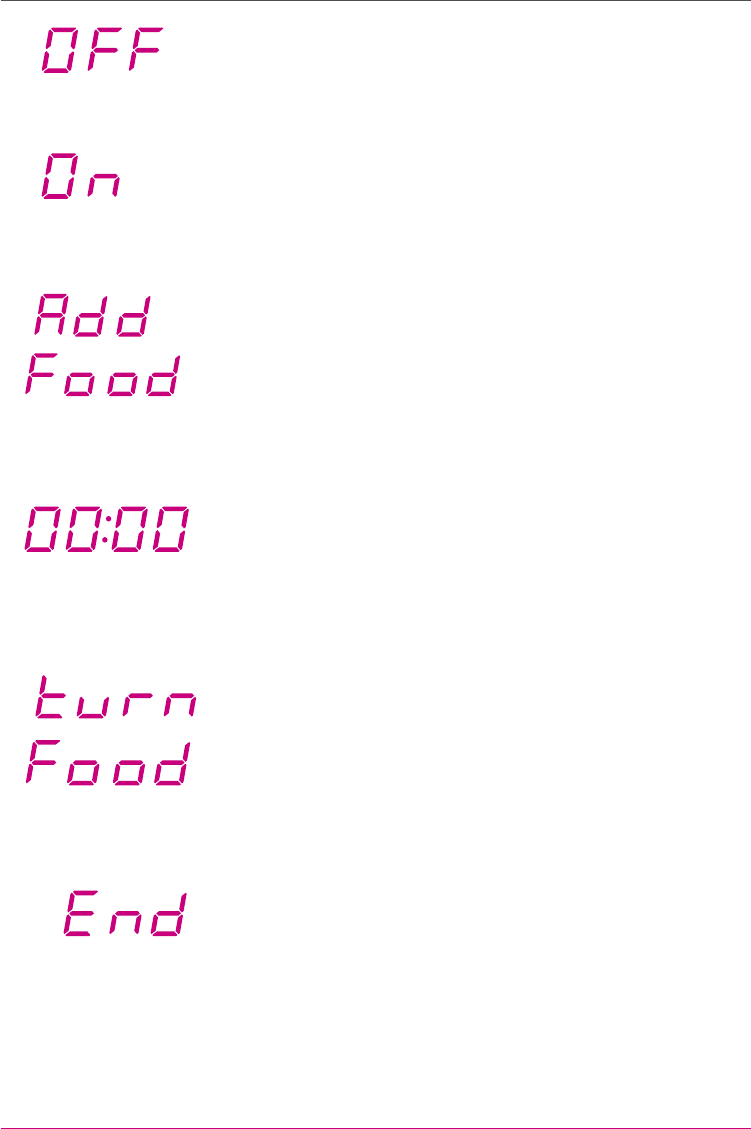
13
Display Messages
Indicates that the air fryer oven is in Standby mode.
Indicates that the air fryer oven has begun pre-heating.
Indicates that the air fryer oven has reached the desired
temperature and food may be added.
The timer counts down to indicate that a Smart Program
is running.
A reminder to turn, ip or shake food items, as
recommended by your recipe.
Indicates that the Smart Program has ended.










