User Manual
Table Of Contents
- Product Specifications
- IMPORTANT SAFEGUARDS
- Special Cord Set Instructions
- Initial Setup
- Product, Parts and Accessories
- Control Panel
- More Controls
- Display Messages
- Initial Test Run (approximate time: 25 minutes)
- Smart Programs
- Using the Rotisserie Accessories
- To use the Rotisserie Spit and Forks
- Removing the Accessory
- Cooking Timetable
- Cooking Tips
- Care and Cleaning
- Reinstall the Oven Door
- Remove the Oven Door
- Troubleshooting
- Warranty
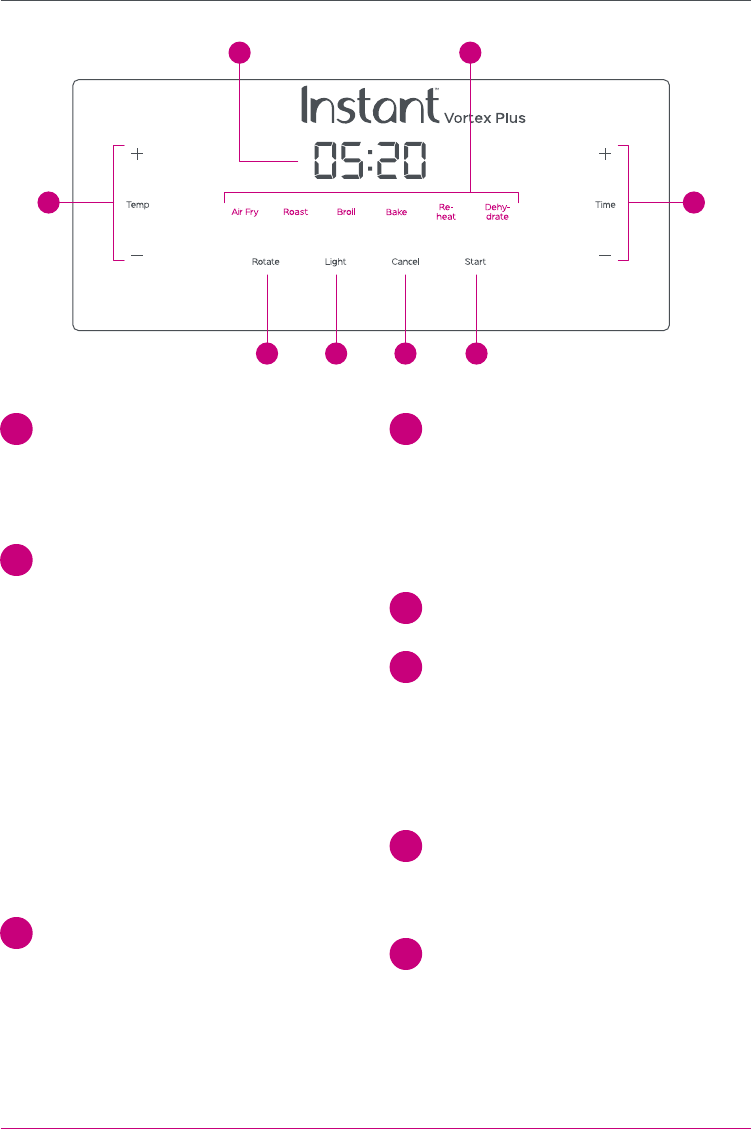
11
Control Panel
1 Display
Indicates cooking time, cooking
temperature, reminders and error
messages. Display reads OFF when
the oven is in Standby mode.
2 Smart Programs
Smart Programs control cooking times
and temperatures automatically. Select
a Smart Program by touching the label
on the control panel. The key ashes
to indicate that it has been selected.
Vortex Plus 10 Smart Programs:
• Air Fry
• Roast
• Broil
• Bake
• Reheat
• Dehydrate
Note: Each Smart Program includes a
default cooking time and temperature.
3 Adjust Temperature
Touch the Temp + or − keys to adjust
the cooking temperature. Touch and
hold to adjust quickly.
4 Adjust Time
Touch the Time + or − keys to adjust
the cooking time. Touch and hold to
adjust quickly.
Note: Smart Programs save your time
and temperature adjustments when
you touch Start.
5 Start
Touch Start to begin cooking.
6 Rotate
Once cooking has begun, touch
the Rotate button to turn rotisserie
rotation on and off.
Note: Applicable to Air Fry and Roast only.
The button turns white when the Rotate
function is running and Blue when it’s off.
7 Light
Touch Light to turn the oven light
on or off. The oven light turns off
automatically after 2 minutes.
8 Cancel
Touch Cancel to stop cooking. The
oven goes into to Standby mode and
the display reads OFF.
4
3
1 2
6
7
8 5










