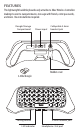Quick Start Guide
HOW TO RECONNECT THE CHAT PAD
1. Make sure the console and controller are powered on.
2. Unplug the USB dongle from the console.
3. Press and release the pair button on the Chat pad to initiate pairing. The LED
indicator will blink rapidly to indicate sync discovery mode.
4. Plug the USB dongle back into the console immediately.
5. Once properly paired, the LED indicator will glow solid blue for 2-3 seconds
to indicate successful connection before turning OFF.
Note: In the process of pairing, if the Chat pad cannot detect the USB dongle
within 15 seconds, the Chat pad enters sleep mode automatically. If this
happens, you need to start the pairing process again.
The Chat Pad should already be synced with the dongle out of the box.
If it is not , we suggest that you try to pair the USB dongle to the Chat Pad.