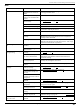User Manual
Table Of Contents
- IMPORTANT SAFETY PRECAUTIONS
- IMPORTANT SAFETY INSTRUCTIONS
- FOR YOUR SAFETY
- Additional safety instructions
- SAVE THESE INSTRUCTIONS
- Features
- INSTALLING
- Selecting a location
- Electrical requirements
- Installing your range
- OPERATING INSTRUCTIONS
- Before you begin using your range
- Using the surface burners
- Using the oven
- Minimum and maximum settings
- Positioning the oven racks
- Using the oven vent
- Using the oven light
- Tips for baking
- Setting the clock
- Selecting the 12-hour or 24-hour display setting
- Using the timer
- Baking
- Adjusting the thermostat
- Fan baking and roasting
- Programming the cook time
- Programming a delayed start time
- Broiling
- Keeping food warm
- Switching between Fahrenheit or Celsius
- Turning sound on or off
- Locking oven controls
- MAINTENANCE
- Cleaning and maintenance
- Using the oven vent
- Cleaning the control panel
- Cleaning painted parts and decorative trim
- Cleaning stainless steel surfaces
- Cleaning the oven racks
- Cleaning the oven door
- Cleaning the surface element control knobs
- Cleaning the cooktop
- Removing and replacing the oven door
- Removing and replacing the storage drawer
- Steam cleaning the oven
- Troubleshooting
- Specifications
- ONE-YEAR LIMITED WARRANTY
www.insigniaproducts.com
48
Drawer
Error codes
Turning demo mode on or off
When your range is in demo mode, most of its functions don't work.
• To turn off demo mode, press and hold the 1 and 9 number pads on control panel simultaneously for three seconds,
then release. OFF SHOP appears on the display for one second, then your range resumes its normal mode of operation.
• Repeat to turn demo mode on. ON SHOP appears on the display for one second, then your range enters demo mode.
Steam is coming out of the
vent.
When using the fan feature, it
is normal to see steam
coming out of the oven vent.
This is normal operation, and not a system failure. Use the
oven as usual.
As the number of racks or
amount of food being
cooked increases, the
amount of visible steam
increases.
A burning or oily odor is
coming from the vent.
This is normal in a new oven
and disappears in time.
Strong odor. An odor coming from the
insulation around the inside
of the oven is normal for the
first few times the oven is
used.
Operate the oven at the bake setting at 400 °F (204° C) for
one hour.
Fan noise. A fan may automatically turn
on and off.
This is normal operation, and not a system failure. Use the
oven as usual.
Oven racks are difficult to
slide.
The shiny, silver-colored racks
were cleaned in a
self-cleaning cycle.
Apply a small amount of vegetable oil to a paper towel and
wipe the edges of the oven racks with the paper towel.
PROBLEM POSSIBLE CAUSE SOLUTION
The drawer does not slide
smoothly or drags.
The drawer is out of
alignment
Fully extend the drawer and push it all the way in. See
Removing and replacing the storage drawer
on page 44.
The drawer is over-loaded or
the load is unbalanced.
Reduce weight. Redistribute drawer contents.
ERROR CODE POSSIBLE CAUSE SOLUTION
E0 The oven temperature sensor or
cabling may be damaged or open.
Press Off/Clear, then restart the oven. If
the problem persists, disconnect all power
to your range for at least 30 seconds, then
reconnect the power. If this does not solve
the problem, call for service.
E1 The oven temperature rises too
slowly.
E2 The oven “Door Open” sensor may
have failed.
E3 Control circuit failure.
E4 The keypad is defective or a key is
stuck.
E5 The oven temperature is abnormally
high.
E6 Heating circuit defective, self-heating.
E7 When the oven is in heating mode,
the temperature is falling.
PROBLEM POSSIBLE CAUSE SOLUTION