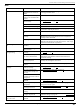User Manual
Table Of Contents
- IMPORTANT SAFETY PRECAUTIONS
- IMPORTANT SAFETY INSTRUCTIONS
- FOR YOUR SAFETY
- Additional safety instructions
- SAVE THESE INSTRUCTIONS
- Features
- INSTALLING
- Selecting a location
- Electrical requirements
- Installing your range
- OPERATING INSTRUCTIONS
- Before you begin using your range
- Using the surface burners
- Using the oven
- Minimum and maximum settings
- Positioning the oven racks
- Using the oven vent
- Using the oven light
- Tips for baking
- Setting the clock
- Selecting the 12-hour or 24-hour display setting
- Using the timer
- Baking
- Adjusting the thermostat
- Fan baking and roasting
- Programming the cook time
- Programming a delayed start time
- Broiling
- Keeping food warm
- Switching between Fahrenheit or Celsius
- Turning sound on or off
- Locking oven controls
- MAINTENANCE
- Cleaning and maintenance
- Using the oven vent
- Cleaning the control panel
- Cleaning painted parts and decorative trim
- Cleaning stainless steel surfaces
- Cleaning the oven racks
- Cleaning the oven door
- Cleaning the surface element control knobs
- Cleaning the cooktop
- Removing and replacing the oven door
- Removing and replacing the storage drawer
- Steam cleaning the oven
- Troubleshooting
- Specifications
- ONE-YEAR LIMITED WARRANTY
www.insigniaproducts.com
46
The surface burners do not
turn on.
A fuse in your home may be
blown or the circuit breaker
tripped.
Replace the fuse or reset the circuit breaker.
The cooktop controls are set
incorrectly.
Make sure that you have selected the correct
control for the element you are using.
The cooktop has areas of
discoloration.
Food spillover was not
cleaned up.
See Cleaning the cooktop
on page 38.
The surface is hot and the
model features a
light-colored cooktop.
This is normal. The surface may appear discolored
when it is hot. This is temporary and disappears as
the glass cools.
The surface element
frequently cycles on and off.
The surface element stops
glowing when changed to a
lower setting.
The element cycles on and
off to maintain the power
setting.
This is normal operation, and not a system failure.
Use the cooktop as usual.
Scratches or abrasions on the
cooking surface.
The cooktop is being cleaned
incorrectly.
Scratches are not removable. Tiny scratches
become less visible in time as a result of cleaning.
Use a ceramic glass top cleaning cream. Do not use
chemical or corrosive agents. These agents may
damage the surface of the product.
Cookware with rough
bottoms was used on the
cooktop or there were coarse
particles (for example, salt or
sand) between the cookware
and the surface of the
cooktop.
To avoid scratches, use the recommended cleaning
procedures. Make sure that cookware bottoms are
clean before use, and use cookware with smooth
bottoms.
Cookware has been slid
across the cooktop surface.
The cooktop has brown
streaks or specks.
Boilovers have been cooked
onto the surface.
Wait until the surface cools down. Then, use a
scraper to remove those impurities. Use a blade
scraper to remove soil. See Cleaning the cooktop
on page 38
.
Cooktop areas have
discoloration with a metallic
sheen.
Mineral deposits from water
and food have been left on
the surface of the cooktop.
• Remove using a ceramic-glass cooktop
cleaning cream.
• Use cookware with clean, dry bottoms.
• Clean the cooktop with a ceramic cleaning
agent regularly every week.
I hear a “cracking” or
“popping” sound.
This is the sound of the metal
heating and cooling during
both the cooking and
self-cleaning functions.
This is normal operation, and not a system failure.
Use the cooktop as usual.
The control panel operates
but the surface heating
elements and the oven don't
turn on.
Your range is in demo mode. Press and hold the 1 and 9 number pads on control
panel simultaneously for three seconds, then
release. Your range resumes its normal mode of
operation.