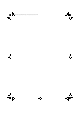NS-A1112 Executive Shelf System with Tuner User Guide
4
Insignia NS-A1112 Executive Shelf System with Tuner
www.insignia-products.com
Safety precautions
• Do not open the cabinet. Refer servicing to
qualified personnel only.
• Do not expose to excessive heat, direct
sunlight, dust, moisture, vibration, or shock.
• Use only the AC adapter specified. Other
types may damage your executive shelf
system.
• Disconnect the AC adapter from the power
outlet when the executive shelf system is not
going to be used for an extended period of
time.
• When cleaning your executive shelf system,
use a soft dry cloth. Do not use solvents or
commercially available cleaners because
they may damage or discolor the finish.
• Protect the power cord from being walked on
or pinched, particularly at plugs, convenience
receptacles, and the point where the power
cord exits from the executive shelf system.
• Use only attachments and accessories
specified by the manufacturer.
• Use the executive shelf system only with a
cart, stand, tripod, bracket, or table specified
by Insignia or sold with the executive shelf
system. When using a cart, use caution when
moving the cart and executive shelf system
combination to avoid injury from it tipping
over.
• This is classified as Class II equipment,
which means that the stereo has a
double-insulation system.
Features
Top controls
Front and Back Controls
Remote control
Number Control
1 Tuner/Band button
2 Memory/Program button
3 Aux button
4 Standby/On button
5 Mode button
6 Preset + / - button
7 EQ button
8 Stop button
9 CD Play/Pause button
10 Volume + / - button
11 Push Open button
12 Skip Forward/Tuning + button
13 Skip Backward/Tuning - button
Number Control
1 Remote sensor
2 Standby indicator
3 LCD display
4 Headphone jack
5AC In jack
6 FM wire antenna
7 Speaker connections
8Aux In jack
Number Control
NS-A1112_microsystem_final_DTP2.fm Page 4 Monday, February 20, 2006 10:22 AM