Operation Manual
Table Of Contents
- Introduction
- Positioning the projector
- Connecting a computer source
- Displaying an image
- Adjusting the image
- Connecting a video device
- Shutting down the projector
- Troubleshooting your setup
- Using the remote control
- Using the audio
- Using the keypad buttons
- Optimizing computer images
- Presentation features
- Optimizing video images
- Customizing the projector
- Using the menus
- Maintenance
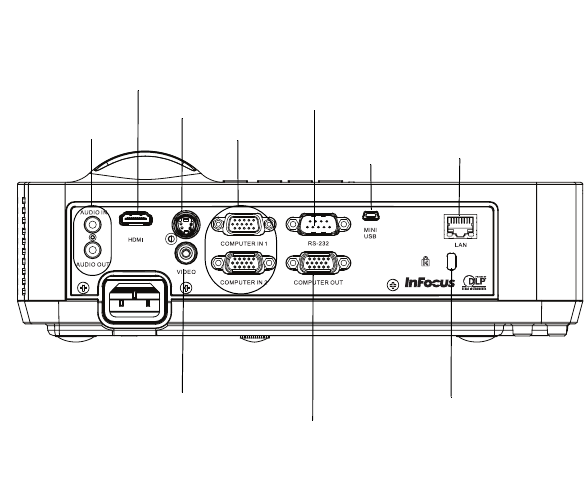
5
Connector panel
The projector provides both computer and video connection options, including:
• VGA computer
• Composite video
•HDMI
•S-video
• USB mini B connector for firmware upgrades and presentation slide control.
• Monitor out, for VGA pass through to an external monitor.
• Audio input for video and computer.
• Audio output to external speakers.
• RS-232 serial control. Command control codes are on our support website at
www.inf
ocus.com/support.
• LAN for RJ45 LAN control.
RS 232
computer
composite video
audio in/out
security lock
S-video
monitor out
HDMI
USB mini B
LAN










